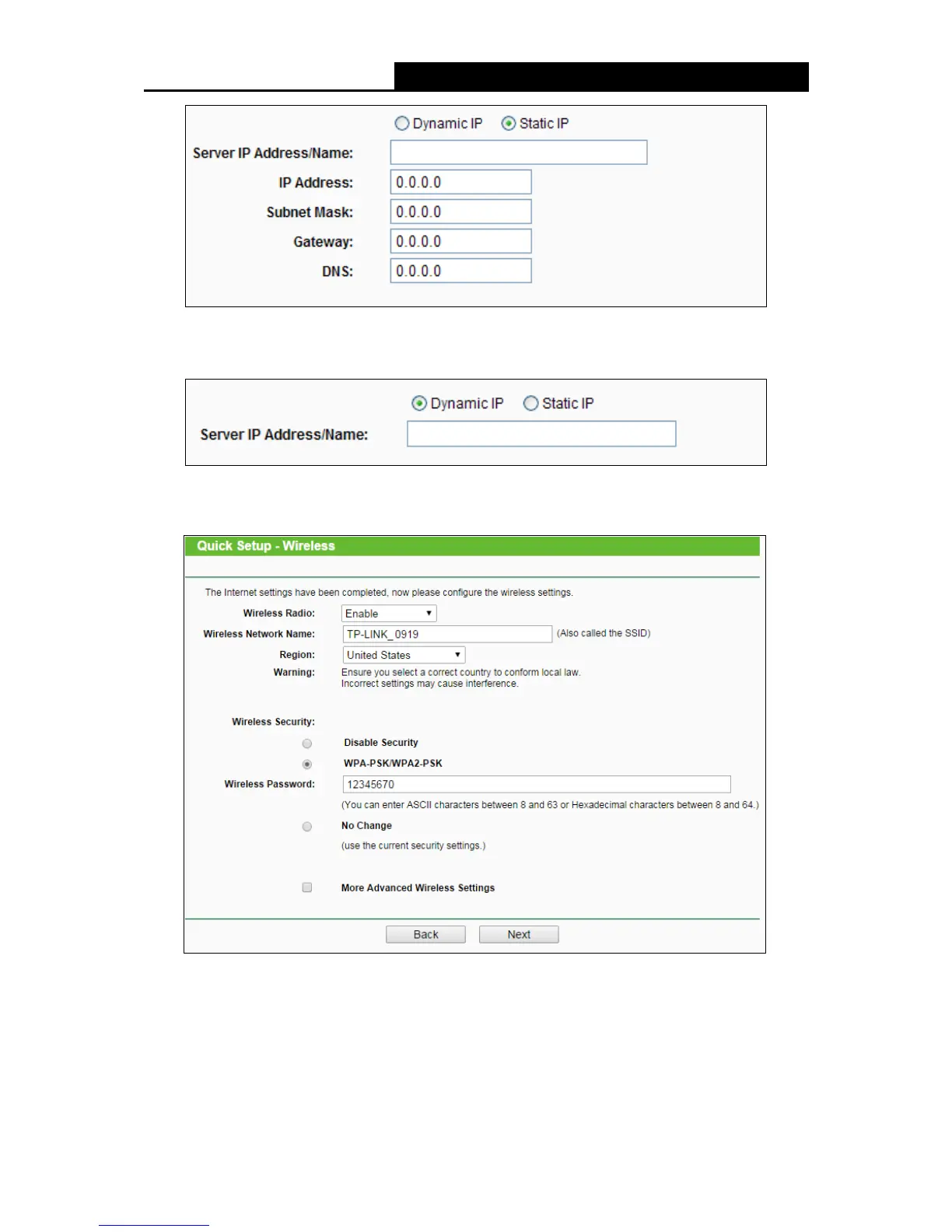- 15 -
Select Dynamic IP if none of the above parameters are provided. Then you just need to enter
server IP address or domain name provided by your ISP.
5. Configure the basic parameters for 2.4GHz wireless network in the following screen as
shown in Figure 3-12, and then click Next.
Figure 3-12 Quick Setup – Wireless
Wireless Radio - Displays whether the wireless function is enabled or not.
Wireless Network Name - Also called the SSID (Service Set Identification). Enter a
value of up to 32 characters. The same name must be assigned to all wireless devices
