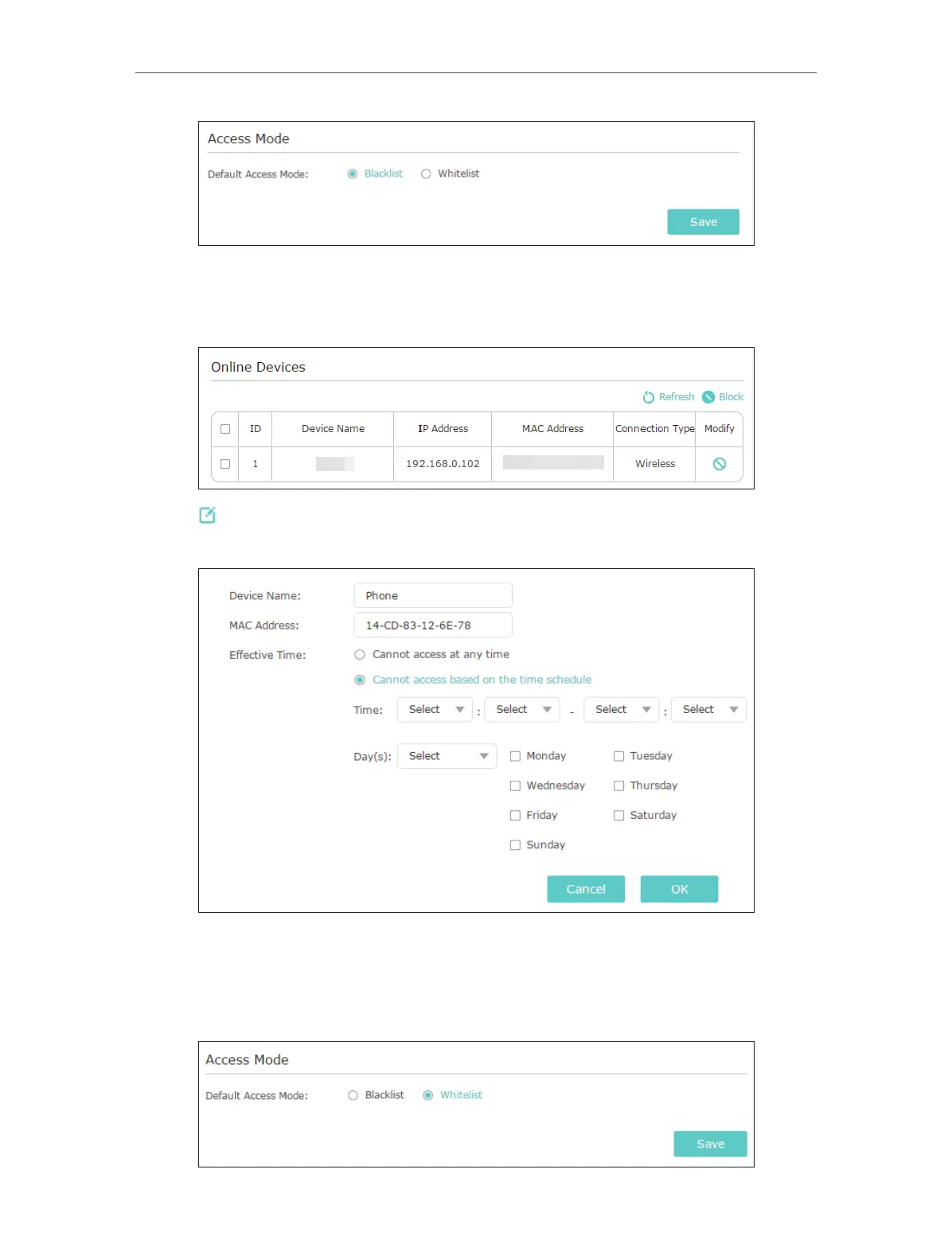17
Chapter 3 Customize Your Network
2. Select the device to be blocked in the Online Devices table by ticking the
corresponding checkbox.
3. Click Block and the selected device(s) will be added to the Devices in Blacklist table.
4. Click in the Devices in Blacklist table to set the Effective Time for a certain entry
as needed.
5. Click OK.
¾ To permit specific device(s):
1. Select Whitelist and click Save.
