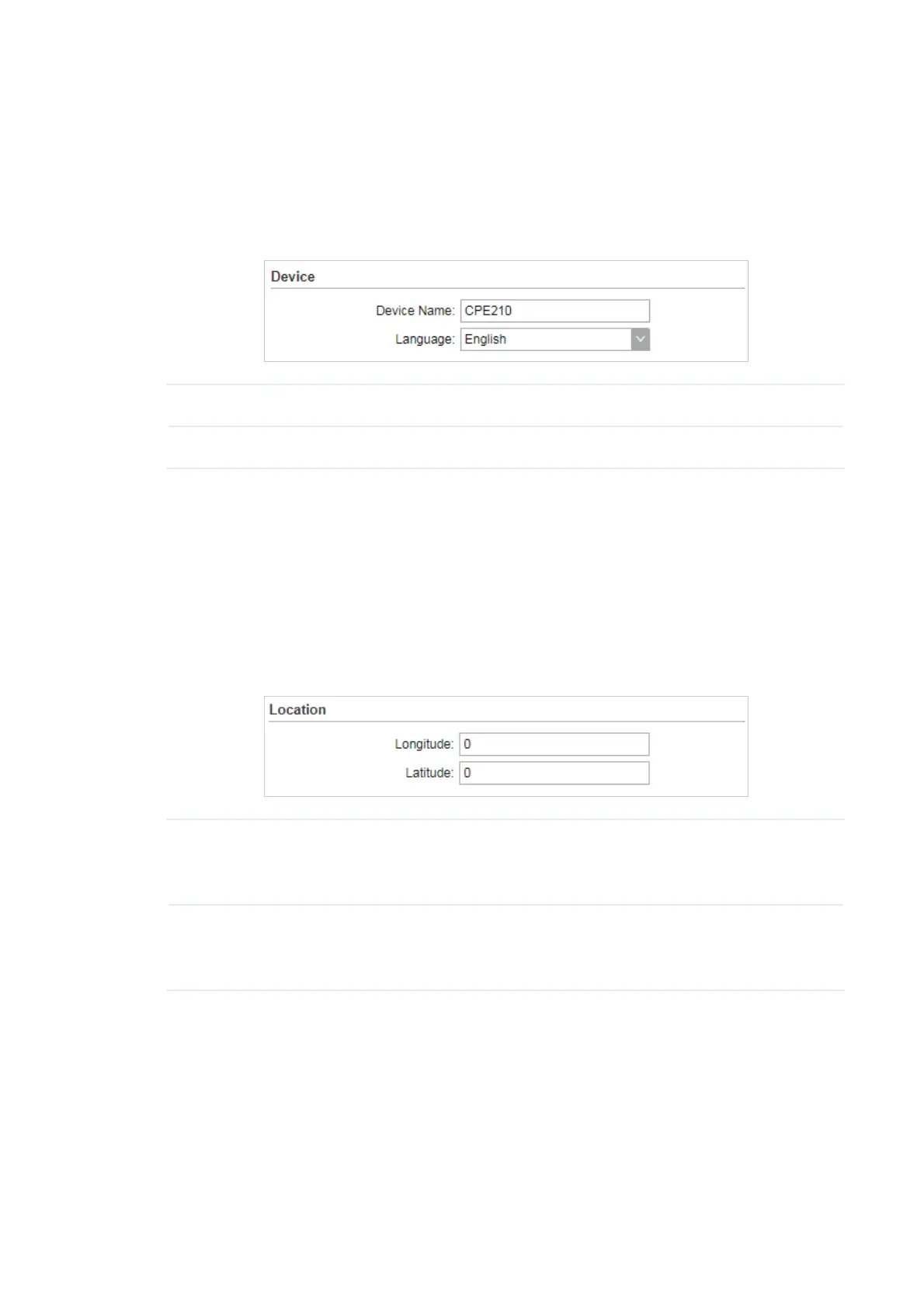7.1 &RQILJXUH'HYLFH,QIRUPDWLRQ
,QWKLVVHFWLRQFRQƮJXUHWKHGHYLFHQDPHDQGWKHV\VWHPODQJXDJH
Go to the 6\VWHP page. In the 'HYLFH section, configure the following parameters and
click
Apply
.
Device Name Specify the device name.
Language Specify the system language used in the management interface.
Click
Save
.
7.2 &RQILJXUH/RFDWLRQ,QIRUPDWLRQ
,QWKLVVHFWLRQFRQƮJXUHWKHORFDWLRQIRUWKHGHYLFH
Go to the 6\VWHP page. In the /RFDWLRQ section, configure the following parameters and
click
Apply
.
Longitude Enter the longitude of the device’s location in decimal degree. The
positive number indicates the east longitude while the negative number
indicates the west longitude.
Latitude Enter the latitude of the device's location in decimal degree. The positive
number indicates the north latitude while the negative number indicates
the south latitude.
Click
Save
.
7.3 &RQILJXUH8VHU$FFRXQW
7KLVVHFWLRQLVXVHGWRFRQƮJXUHXVHUDFFRXQW