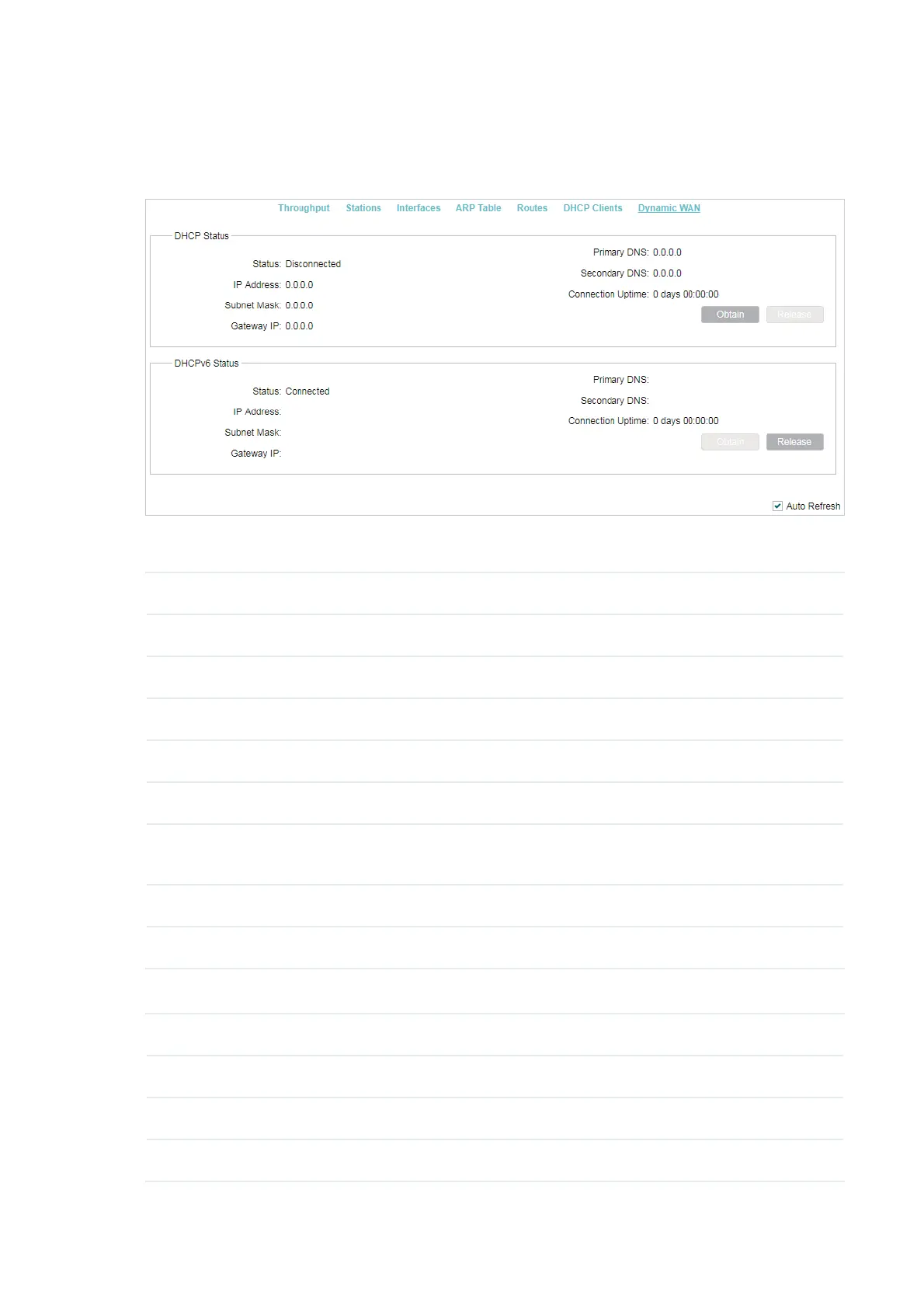52
Go to the STATUS page. In the 0RQLWRU section, select
Dynamic WAN
and monitor the
WAN connection status of the device. You can
enable or disable Auto Refresh. With this feature
enabled, the table will refresh automatically.
• DHCP Status
Status Displays the status of the WAN connection.
IP Address Displays the IP address of the WAN.
Subnet Mask Displays the subnet mask of the WAN.
Gateway IP Displays the gateway address of the device.
Primary DNS Displays the primary DNS of the device.
Secondary DNS Displays the secondary DNS of the device.
Connection
Uptime
Displays the time that the latest WAN connection lasts.
Obtain Click
Obtain
to obtain the WAN IP address from the upstream device.
Release Click
Release
to release the WAN IP address.
• DHCPv6 Status
Status Displays the status of the WAN connection.
IP Address Displays the IPv6 address of the WAN.
Subnet Mask Displays the subnet mask of the WAN.
Gateway IP Displays the gateway address of the device.