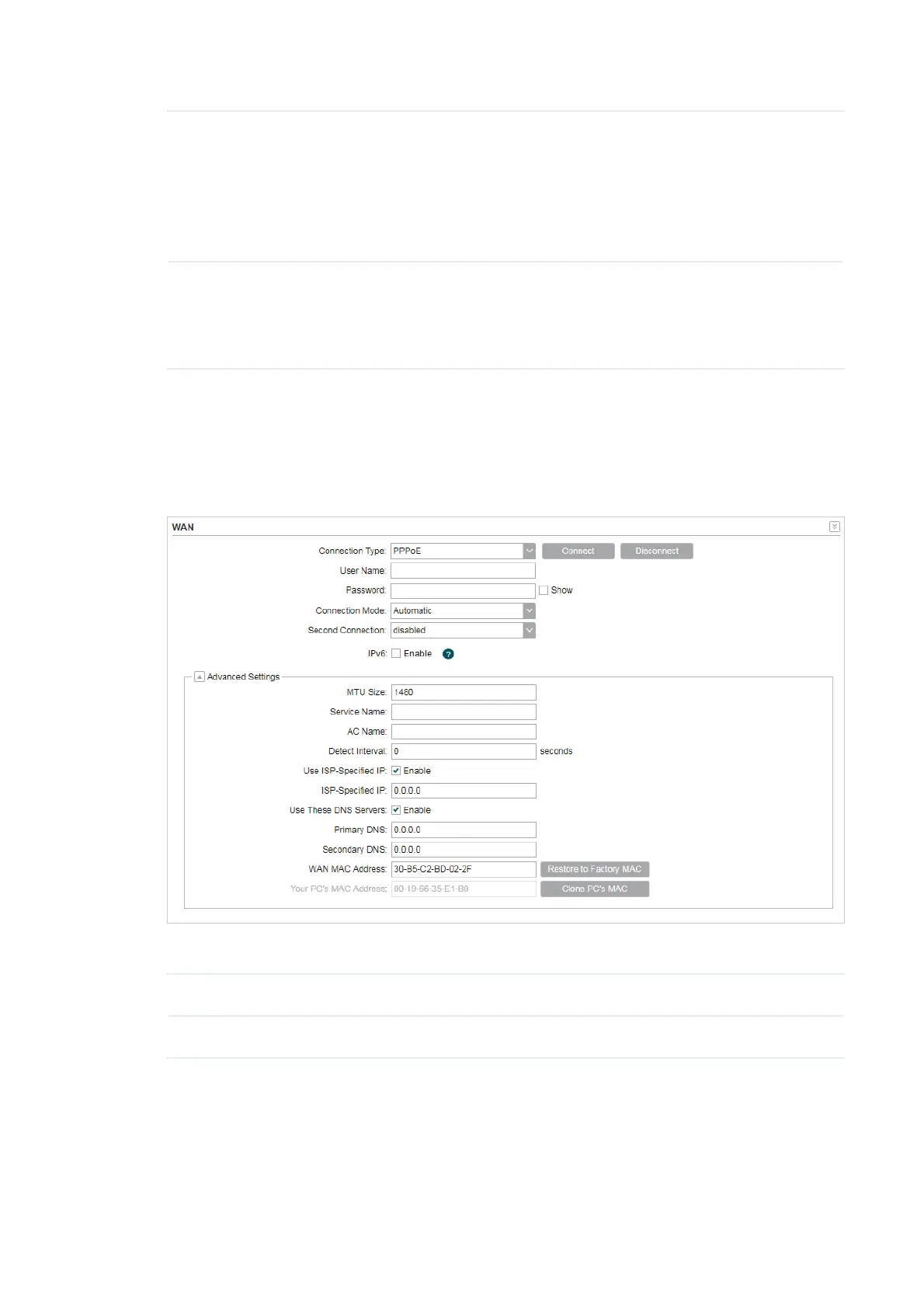59
WAN MAC
Address
Specify the WAN MAC address. This field displays the current MAC
address of the WAN port. If your ISP binds the MAC address of your
previous computer/router, enter the correct MAC address into this
field. The format for the MAC Address is XX-XX-XX-XX-XX-XX (X is
any hexadecimal digit). Click
Restore Factory MAC
to restore the MAC
address of WAN port to the factory default value.
Your PC’s MAC
Address
Displays the MAC address of the PC that is managing the device. Some
ISPs require that you should register the MAC address of your PC. If the
MAC address is required, click
Clone PC’s MAC
to set the WAN MAC
address the same as your management PC’s MAC address.
Ђ PPPoE
If your ISP delivers internet through phone line and provides you with username and password,
you should choose this type. Under this condition, you should fill in both User Name and
Password that the ISP supplied. Note that these fields are case-sensitive.
Specify the parameters below and click
Connect
:
User Name Enter the User Name that is provided by your ISP.
Password Enter the Password that is provided by your ISP.