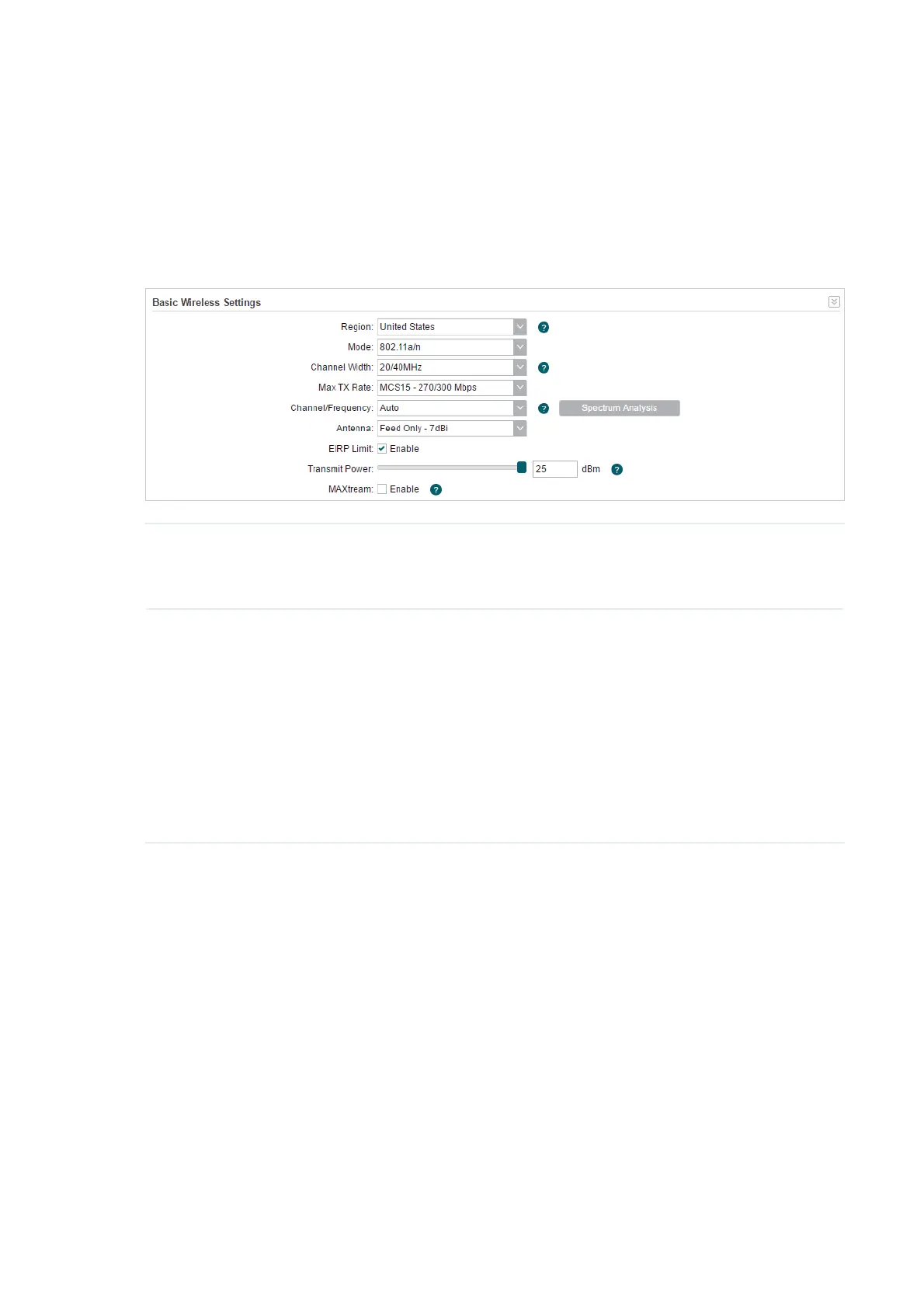87
5.1 &RQILJXUH%DVLF:LUHOHVV3DUDPHWHUV
This section allows you to configure wireless basic parameters, such as 802.11 mode,
Transmit Power, and data rates.
Go to the :LUHOHVV Page. In the %DVLF:LUHOHVV6HWWLQJV section, configure the basic
wireless settings and click
Apply
. Then click
Save
.
Region Specify the region where you use the device. Available channels and
maximum Transmit Power will be determined by the selected region
according to the local laws and regulations.
Mode Select the protocol standard used in the wireless network.
With a frequency band of 2.4GHz, CPE210/CPE220/WBS210 supports five
wireless modes: 802.11b, 802.11g, 802.11n, 802.11b/g and 802.11b/g/n.
We recommend you to set the mode as 11b/g/n mixed, and all of 802.11b,
802.11g and 802.11n wireless stations can connect to the device.
CPE510/CPE610/WBS510 has a frequency band of 5GHz, supporting
802.11a, 802.11n and 802.11a/n modes. We recommend you to set the
mode as 11a/n, allowing both 802.11a and 802.11n wireless stations to
access the device.