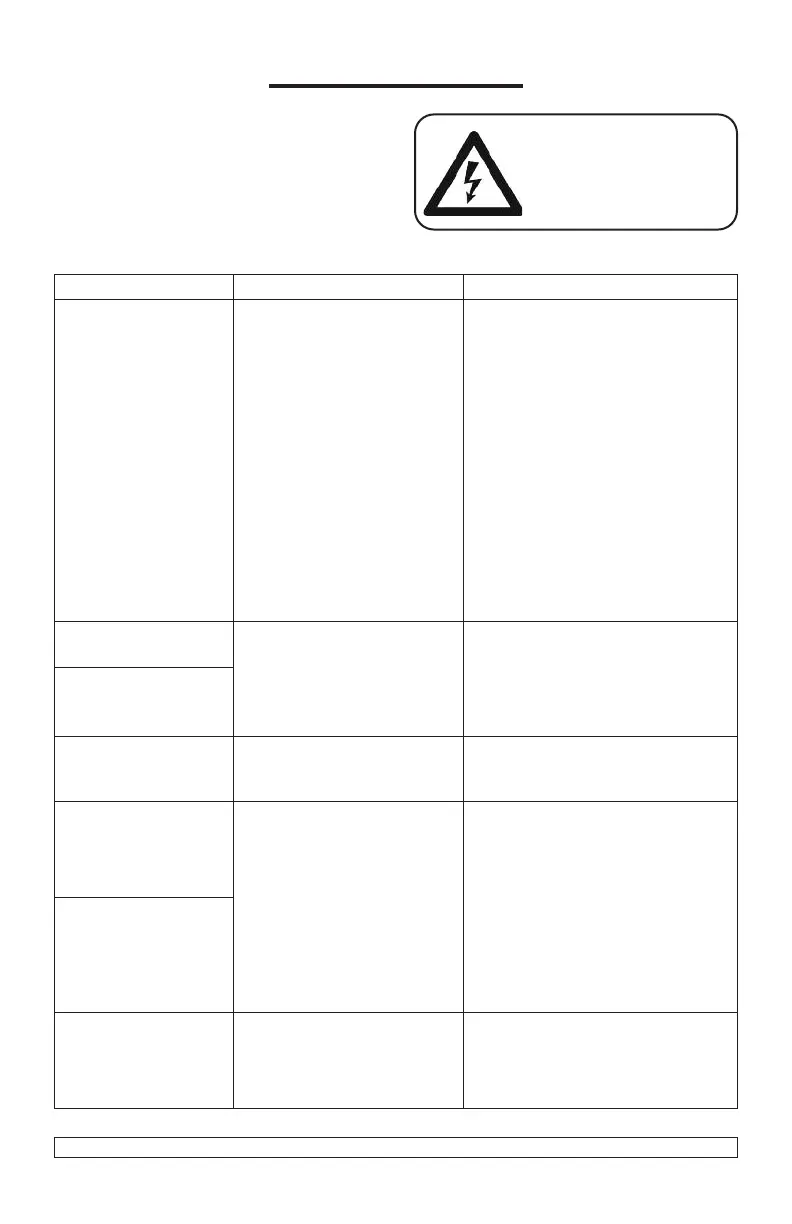Rev.: 10/13 – NA Operating manual Tractelift
™
Type II Page 15 of 28
Copyright 2013 Tractel
®
P4796 NA all rights reserved.
9. Troubleshooting
1. Inspections and repairs on the electrical
components must only be carried out by
Tractel
®
approved qualified electricians!
2. Repairs to the mechanical parts of the system
must only be performed by the supplier or a
Tractel
®
approved qualified person!
WARNING!
Unplug mains plug prior to
opening any terminal box or
control equipment!
Breakdown Cause Remedy
The Tractelift™ Type II a) Missing power supply. a) Turn the mains switch to ON
resp.does not run at all. plug to supply socket
b) Control not activated – b) Turn the key of EMERGENCY-
the signal lamp is not STOP - button to the right – the
illuminated. button comes out, the green signal
lamp indicates “ready for use”.
b) Check that the control panel has
a secure connection
c) Interruption in supply cable c) Have supply and control cable,
between mains connection fuses and connections between
and motor control. motor and control box checked/
repaired.
d) Control panel error d) Have an expert check/repair the
control panel
The Tractelift™ Type II Control panel error Have an expert check/repair the
cannot be stopped. control panel.
The Tractelift™ Type II
repeatedly stops
during ascent.
Green signal light not Lost signal to remote Check batteries/move remote closer to
flashing during use. control unit base station
The round belt does Too low tension on the belt. Have an expert check/adjust
not run under load, the belt’s tension.
while the driver
turns idle.
When starting the round
belt becomes visibly
slack underneath the
belt grab and does not
support the climber.
The round belt does Belt grab blocks the round belt Climb on top of the ladder, and
not run at all, and the at the diverter pulley, after not remove belt grab from the belt.
motor stops after being removed when leaving
a short time. the ladder.
