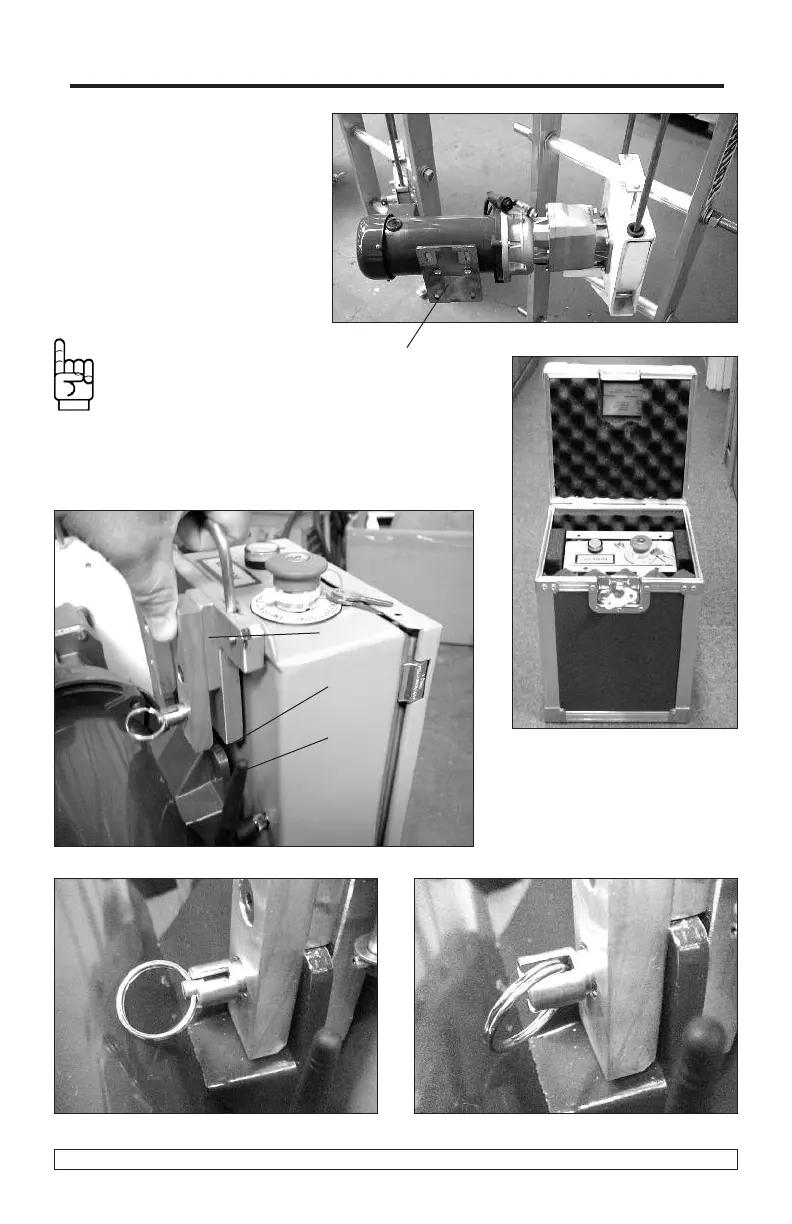Rev.: 10/13 – NA Operating manual Tractelift
™
Type II Page 16 of 28
Copyright 2013 Tractel
®
P4796 NA all rights reserved.
10. Tractelift™ Type II with detachable Control Panel
10.1 Control Panel Installation
a) With the lower pulley and motor
installed the unit is ready for the
removable control panel (Fig. 17)
b) Remove the control panel from the
container (Fig. 18)
c) Slide the control panel (A) onto the
mounting plate (B) (Fig. 17 to 21).
Note: When connecting the
control panel, be careful not to
damage the radio antenna (C)
(Fig. 19)
d) Once the control panel is in place, lock
the panel pin in place by twisting the
pin. (Fig. 20 & 21).
Fig.17
Fig.18
Fig.19
Fig.20 OPEN Fig.21 LOCKED
B
A
B
C
