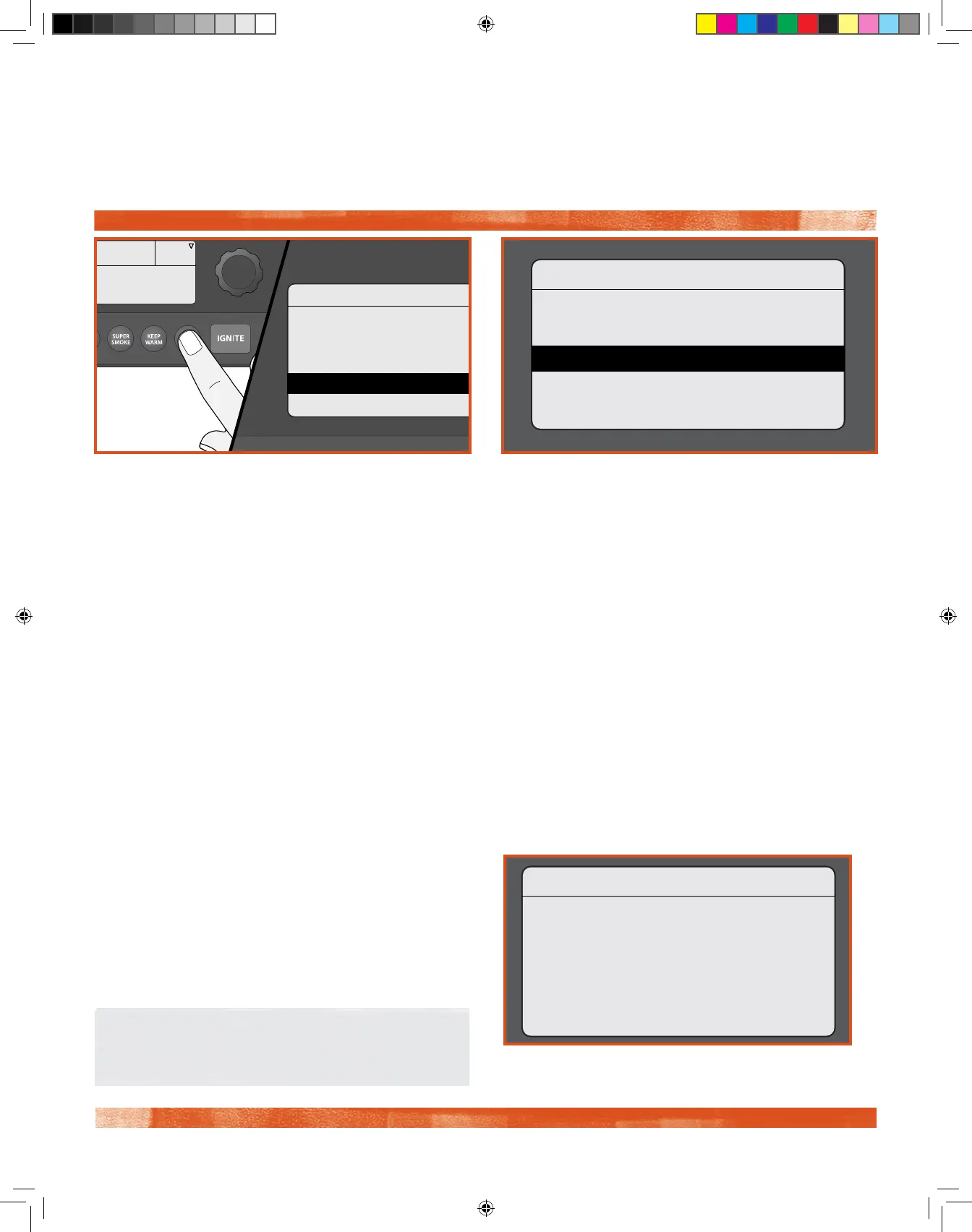21
ADDITIONAL CONTROL FUNCTIONS
SETTINGS Use the Settings menu to adjust display settings, clear notifications, access important product and contact
information, and more.
TRAEGER WiFIRE
>Auger
>Pellet Sensor
>Wi-Fi Information
>Settings
>Back
Press Dial To Set Temp
165
°F
SETTINGS
>Speaker
>Contrast
>Probe Calibration
>Clear Notications
>Temperature Units
TO ACCESS THE SETTINGS MENU:
Turn grill on. Once the home screen is displayed, press MENU. The main menu will display several options. Turn the dial
to highlight “Settings”. Press the center of the dial to select.
To change a setting, turn the dial to select the desired setting. Press the center of the dial to confirm. Select Back to
return to the Settings menu.
SPEAKER
Turns the grill control speaker on or o. The selected
setting will be indicated with a *.
CONTRAST
Rotate the dial to adjust the display contrast from
1 (high) to 5 (low). Default setting is 3. Press the center
of the dial to confirm and return to the Settings menu.
PROBE CALIBRATION
There are two options under this setting:
1. Calibrate Probe: Provides instructions on calibrating
using an ice water bath. “Place probe in ice water for
1 minute before calibrating.” is displayed.
2. Probe Oset: Rotate the dial to adjust the probe
temperature oset in 1° increments, from -8°C to +8°C/
-15°F to +15°F. The default setting is 0. Press the center
of the dial to confirm and return to the Settings menu.
CLEAR NOTIFICATIONS
Use this function to clear error messages and
notifications.
NOTE: Since an error will put the grill into Cool Down
mode, the display will still show "Cooling Down" when
you exit the Clear Notifications and Settings menus.
TEMPERATURE UNITS
Turn the dial to choose between degrees Fahrenheit (°F)
and Celsius (°C). Press the center of the dial to confirm.
The selected setting will be indicated with a *.
CUSTOMER SERVICE
Displays the Traeger WiFIRE dedicated customer service
number.
LEARN MORE
Displays link information for the Traeger App and website.
ABOUT GRILL
Provides important information about your grill, including
model number and sofware version.
BACK
Return to the main menu.
ABOUT GRILL
Traeger WiFire Grill
SW VER: 00.01.a2
CONFIG VER: 99.000
UUID: 648CBE
>Back
6236 Ironwood OM EN GLOBAL v01.indd 21 8/29/19 2:15 PM
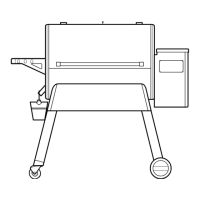