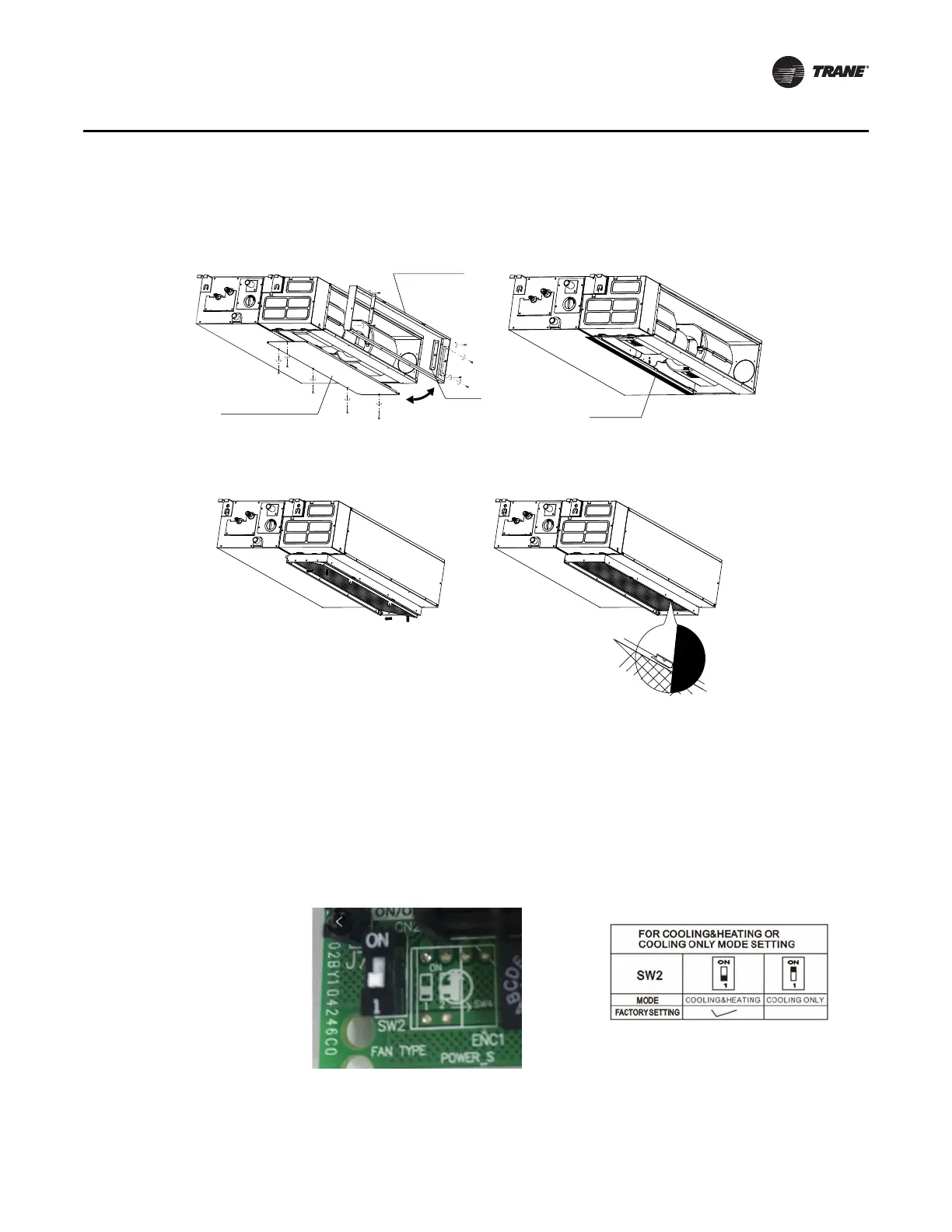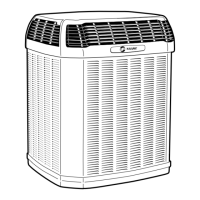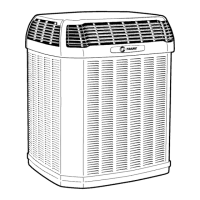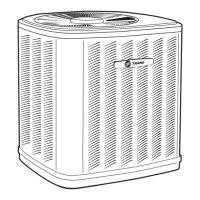MS-SVN056C-EN 23
Concealed Unit Installation
Air direction adjustment (back section/bottom section)
PCB board operational mode - Cooling Only/Heat Pump
Note: Confirm the operational position of the switch on the PCB board to ensure that the unit
will not suffer any damages.
SW2 switch on the concealed unit is used to select mode of operation:
– Position 1 is the factory selection for heat pump mode
– Position ON is the field selection for cooling only mode
Side rail
1. Remove ventilation panel and flanges and cut the clamps
from the side rail.
2.
Paste the foam rubber protector in the place as shown in the diagram
and switch return air panel and return air flange mounting positions.
3. When installing the filter screen, press the screen inside the
flange at a pitched angle following the return opening and
continue by pushing it upward.
4.
Once installed, insert the filter screen adjustment clamps
inside the holes provided on the flange.
Ventilation panel
Foam rubber seal
Return air flange