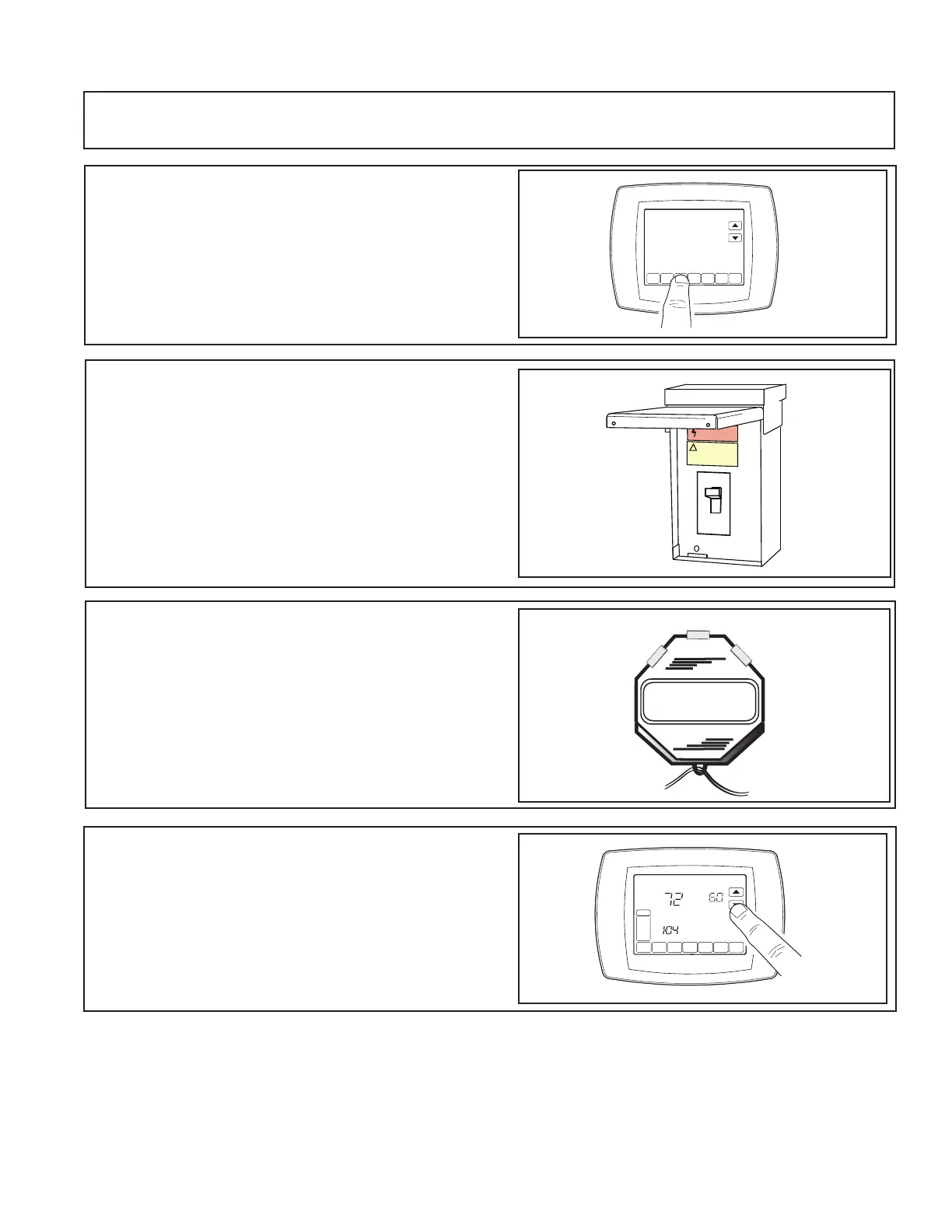18-AC78D1-6 15
Section 13. Start Up
13.1 System Start Up
STEP 2 - Set System Thermostat to OFF.
STEP 3 - Turn on disconnect to apply power to the
indoor and outdoor units.
STEP 5 - Set system thermostat to ON.
STEP 4 - Wait five (5) minutes before moving to Step
5 if no crankcase heater accessory is used,
Wait one (1) hour before starting the unit if compres-
sor crankcase heater accessory is used and the
Outdoor Ambient is below 70ºF.
STEP 1 - Ensure Sections 7, 8, 9, 10, 11, 12, and 13
have been completed.
L
CHANGE FILTER UV LAMP HUMIDIFIER PAD
Following
Schedule
Inside
Set To