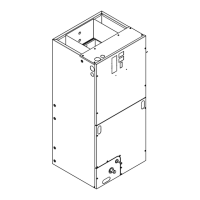TAM726
Sensor Check
Turn System switch on thermostat to
OFF and Fan to ON position
Wait 10 minutes Measure return air temperature
Measure VDC at J3 connector on EVC.
(See EVC table for J3 location)
Does voltage(s) measured correspond
to return air temperature? +-3F
Remove J3 connector and
measure resistance across
BK-BK and OR-OR
Replace EVC
Verify connections for sensors are
plugged in and connected properly
NO
Start Here
Do resistance readings
match chart (within +- 5%)
for the return air
temperature?
Replace sensor(s)
NO
YES
Proceed to next
step
Remove J3 connector
Is 4.5 – 5 VDC
measured between pins
4-5 and pins 6-7?
YES
NO
Are zero ohms
measured from
any lead to
ground
Measure resistance of each
sensor lead to ground
Check sensor leads for
short to ground. Replace
or repair as needed
YESSensors are good
NO
J3
7
4
5
6
Note: ET sensor wiring may be brown

