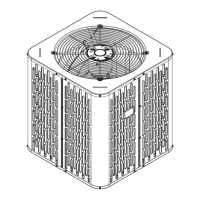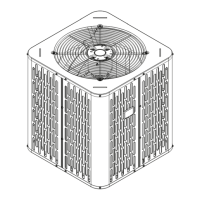14
Fuctions LCD display
1 Power Button 1 Temperature Display
Power on/off shift. Display temperature set value
2 Temperature Set/Change Button 2 Time&Timer Display
This button set is for temperature/time setting. Tempera-
ture range 15-30
o
C.
Display current time. Display a cycle of power-on
time, power-off time and current time when press
query button.
3 Speed set/Fresh air Button 3 Cool mode
Press this button to shift among fan speed of H/M/L/Auto.
If fresh air valve is provided, press this button for 5s will
start fresh air function, press another 5s will stop it.
4 Heat mode
4 Set/Reset Button 5 Dehumidify mode
Unit parameter setting, password required. Press this but-
ton to reset when error occurs, but if error still exists, sys-
tem will alarm. When filter need changing, press to reset.
6 Vent mode
5 Cool setting Button 7 Auto mode
6 Heat setting Button 8 Fan speed
7 Timer Button 9 Compressor state
Press this button to shift/set among Time on/off, Time on
only, Time off only, Cancel Timer.
Blank when compressor closed and nothing when
power-off.
8 Time set/view Button 10 Filter clean state Display
Press this button to view/set current time, timer on a 24
hour basis. In each condition, press Up/Down button to
change temperature/time within 5s.
11 Auxiliary electric heater Display
9 Mode selection Button 12 Fresh air fuction Display
Press this button to shift among Cool/Heat/Vent/Dehumidi-
fy/Auto modes.
13 Controller lock Display
10
Parameters view 14 Error code Display
Press this button to view the following parameters, water
in/out temperature, indoor temperature, coil temperature,
max/min water in temperature for cool/heat mode,min
water supply for heat mode, min coil temperature for cool
mode, max coil temperature for heat mode.
When system error, service required or protections
work, the screen will display in the Time area the
error code with a flash background light, error num-
ber in the Hour/Minute area and with three minute
beeping. When unit power off or error corrected, it
will return to normal.
LCD symbols detail
Unit lock
Icon Description Note
COMP
state
Stop
Running
Mode Cool HeatDry Vent Auto
Timer Time
Timer
start
Timer
stop
Fan speed Low Middle
High Auto Animation
Fresh air
Miscellaneous
Filter dirty
notice
AEH
Control panel and
remoter operation guide

