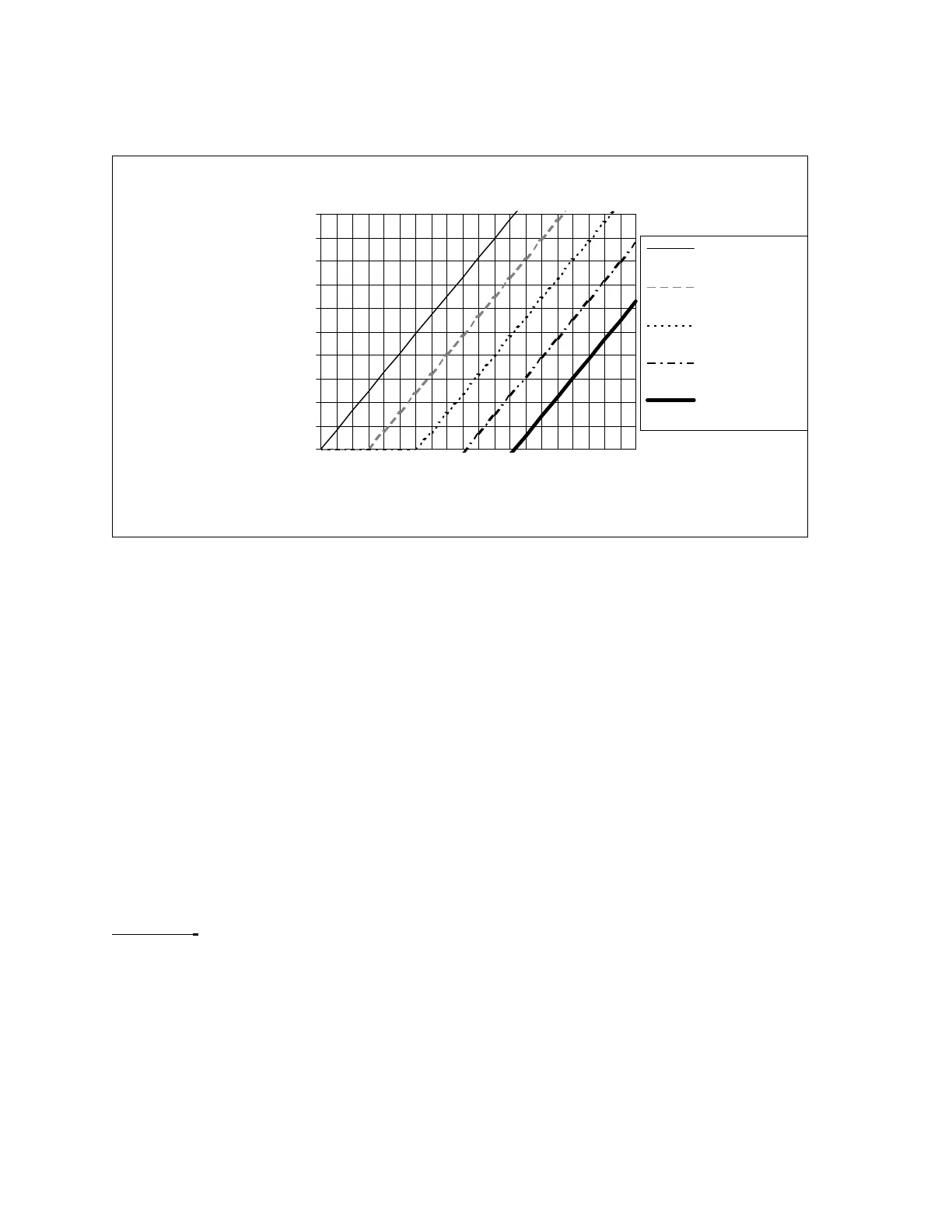CVHE-SB-32A 113
The preceding graph shows the reset function for Outdoor Air Temp:
Note: This graph assumes that Maximum Reset is set to 20 degrees.
Using the Equation for calculating CWR for Outdoor Air Temp
Equation:
Degrees of Reset = Reset Ratio* (Start Reset - TOD)
Degrees of Reset:
Degrees of Reset = Active CWS - Front Panel CWS
or
Degrees of Reset = CWS’ - CWS
To obtain Active CWS from Degrees of Reset:
Active CWS = Degrees of Reset + Front Panel CWS
Reset Ratio:
The Reset Ratio on the CLD is displayed as a percentage. To use it in the above equation it must
be converted to it’s decimal form.
Reset Ratio percent /100 = Reset Ratio decimal
Example of converting Reset Ratio:
If the Reset Ratio displayed on the CLD is 50% then use (50/100)=.5 in the equation
0
2
4
6
8
10
12
14
16
18
20
100
93.5
87
80.5
74
67.5
61
54.5
48
41.5
35
100 Degree
Start Reset
90 Degree Start
Reset
80 Degree Start
Reset
70 Degree Start
Reset
60 Degree Start
Reset
12.0
___________________
+50
+30
10.8
9.6
8.4
+10
4
3.6
3.2
