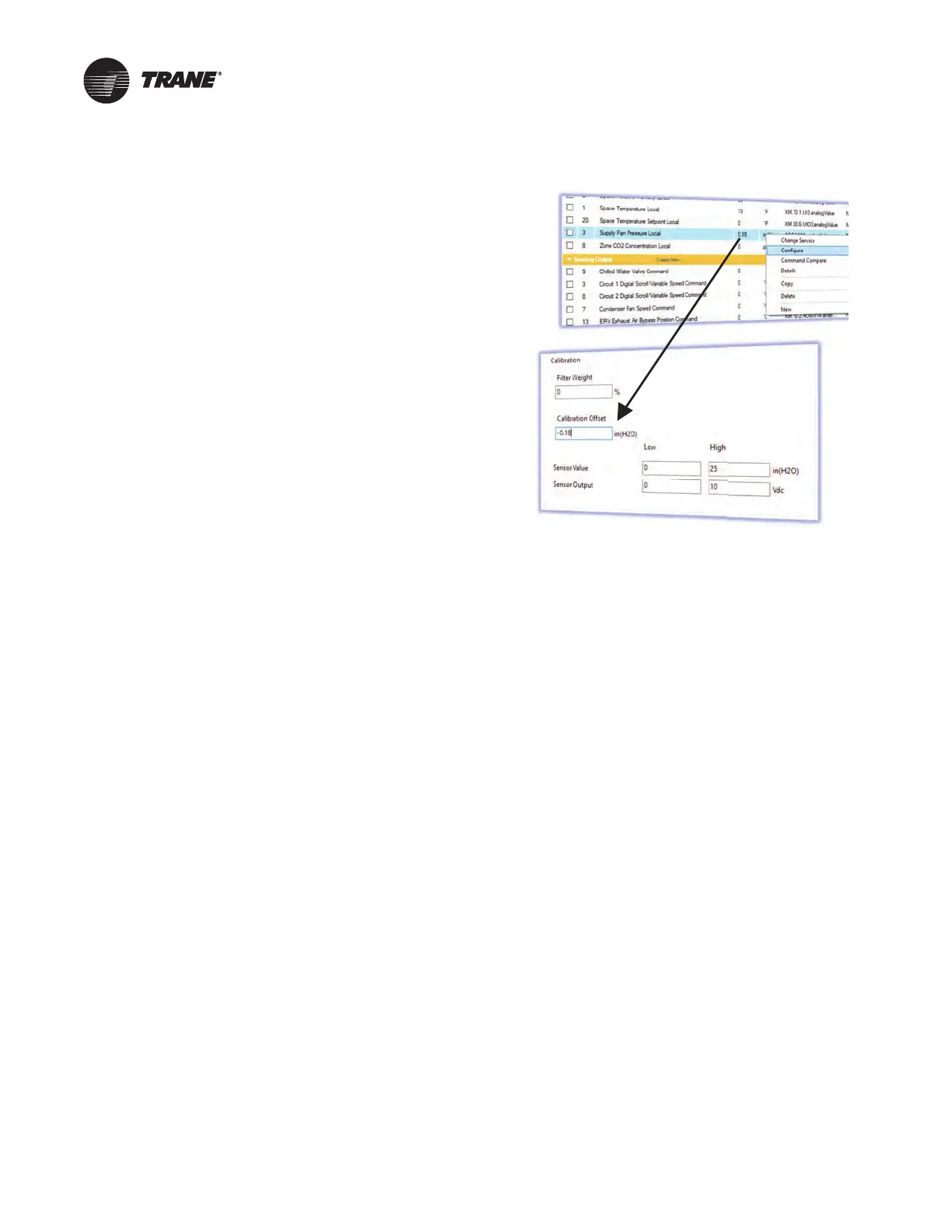90 OAU-SVX007A-EN
Pre-Start Up
Start-Up
1. Perform test and balance before start up (if possible).
2. Set up date and time for unit, helps with diagnosis when
looking at alarms and data logs.
3. Check points of interest sheet and confirm in/out of service
points.
4. Verify phase monitor.
a. Check voltage.
b. Check phase imbalance set to 2-3%.
c. Restart is set halfway between 1 to 125 seconds.
d. Check trip delay is set at 30 seconds.
e. ESR 1/2/3 should be lit if phase monitor.
5. Check UC600 setpoints.
a. Duct static pressure setpoint.
b. Minimum OA damper position.
c. Maximum OA damper position.
d. Supply airflow setpoint.
e. Exhaust airflow setpoint.
f. IVFD signal.
g. PEVFD setpoint.
6. Identify airflow monitoring.
a. Zero out Piezo(s) before startup if applicable.
i. Detach clear tubing from sensor.
ii. Remove sensor cover.
iii. Press and hold the ZERO button.
iv. Display should read 0.00.
v. Put the cover back on.
vi. Recalibrate in TU UC600.
vii. Click on supply fan pressure if the number is not 0,
right click to configure.
viii.Make calibration offset the opposite of the number
listed as supply fan pressure.
ix. For example, if the supply fan pressure is listed as
0.18, set the calibration offset to -0.18 and save.
x. Reattach the clear tubing to the sensor securely.
xi. Repeat for exhaust piezo if applicable.
7. Identify OA/RA dampers.
a. Verify end switch is set to 4.
Cooling Start-Up
Important: This should NOT be performed if ambient
temperatures are <65°F or >105°F.
1. Check supply fan RPM and Hz settings.
2. Identify compressor type.
a. If model number begins with:
i. ZP- Fixed Speed (one or both circuits).
ii. ZPD- Digital Compressor (one or both circuits).
iii. ZPV- Variable Speed Compressor (1
st
circuit only).
3. For fixed/digital compressors:
a. Override compressor 1 ON, or compressor 1 and 2 ON
in a tandem circuit.
b. For digital scroll, override circuit 1 command to 100%.
c. Override HGRH to 25%.
d. Raise head pressure to 400 psi.
e. Record electrical data, refrigerant pressures, saturated
temps and line temps on Horizon. Start-Up sheet
(available at the end of this document).
f. Override HGRH 100% and check refrigerant flow.
g. Override compressor OFF.
h. Repeat circuit 2 (if applicable) variable speed
compressor.
