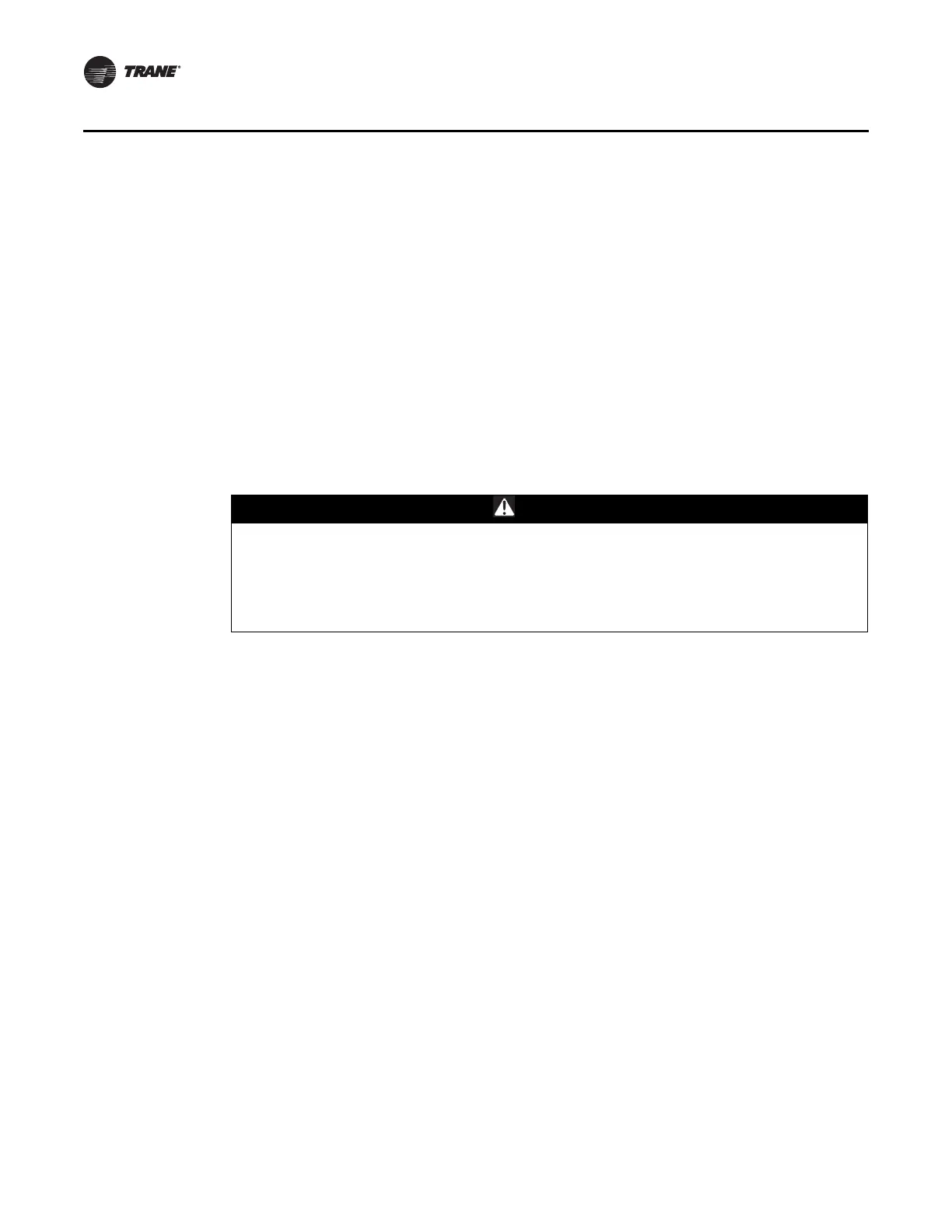184 RT-SVX36G-EN
Maintenance
VFD Programming Parameters
Units shipped with an optional variable frequency drive (VFD) are preset and run tested at the
factory. If a problem with a VFD occurs, ensure that the programmed parameters listed in Ta b le 6 9
have been set before replacing the drive.
Note: Check to make sure that parameter 1-23 is set to 60 Hz. To check parameter 1-23 press the
[Main Menu] button (press [Back] button if the main menu does not display), use the [
]
button to scroll down to Load & Motor, press OK, use the [
] button to select 1-2, press OK,
and finally use the [
] button until parameter 1-23 is displayed. Parameter 1-23 can then be
modified by pressing OK button and using [
] and [
] buttons. When the desired selection
has been made, press the OK button.
Should replacing the a VFD become necessary, the replacement is not configured with all of Trane's
operating parameters. The VFD must be programmed before attempting to operate the unit.
To verify and/or program a VFD, use the following steps:
1. At the unit, turn the 115 volt control circuit switch 1S70 to the “Off” position.
2. Turn the 24 volt control circuit switch to the “Off' position.
HIGH VOLTAGE IS PRESENT AT TERMINAL BLOCK 1TB1 OR UNIT DISCONNECT SWITCH 1S14.
3. To modify parameters:
a. Press Main Menu button (press [Back] button if the main menu does not display)
b. Use the [
] and [] buttons to find the parameter menu group (first part of parameter
number)
c. Press [OK]
d. Use [
] and [] buttons to select the correct parameter sub-group (first digit of second part
of parameter number)
e. Press [OK]
f. Use [
] and [] buttons to select the specific parameter
g. Press [OK]
h. To move to a different digit within a parameter setting, use the [<] and [>] buttons
(Highlighted area indicates digit selected for change)
i. Use [
] and [] buttons to adjust the digit
j. Press [Cancel] button to disregard change, or press [OK] to accept change and enter the new
setting
4. Repeat step (3) for each menu selection setting in Tabl e 69 .
5. To reset programming parameters back to the factory defaults:
a. Go to parameter 14-22 Operation Mode
b. Press [OK]
c. Select “Initialization”
d. Press [OK]
WARNING
Live Electrical Components!
During installation, testing, servicing and troubleshooting of this product, it may be necessary
to work with live electrical components. Have a qualified licensed electrician or other
individual who has been properly trained in handling live electrical components perform these
tasks. Failure to follow all electrical safety precautions when exposed to live electrical
components could result in death or serious injury.
