Warnings, Cautions and Notices
RT-SVX35H-EN 3
Overview of Manual
Note: One copy of this service literature ships inside the
control panel of each unit.
This booklet describes proper installation, start-up,
operation, and maintenance procedures for W_HE
Casings 2 through 9 Rooftop Air Handlers designed for
Constant Volume (CV) and Variable Air Volume (VAV)
applications. By carefully reviewing the information
within this manual and f
ollowing the instructions, the risk
of improper operation and/or component damage will be
minimized.
Important: The procedures discussed in this manual
should only be performed by qualified,
experienced HVAC technicians.
It is important that periodic maintenance be performed to
help assure trouble free operation. Should equipment
failure occur, contact a qualified service organization with
qualified
, experience
d HVAC technicians to properly
diagnose and repair this equipment.
These units are available with an optional electronic Unit
Control Module (UCM) network which provides operating
functions that are significantly different than conventional
units. Refer to the "Start-Up" and "Test Mode" procedures
within this Installation, Operation, & Maintenance manual
and the latest edition of the ap
propriate SAHF-PTG manual
for CV or VAV applications before attempting to operate or
service this equipment.
Unit Record Information
For future reference, you may find it helpful to record the
unit data requested below in the blanks provided.
1. Complete Unit Model
Number:__________________________________________
2. Unit Serial
Number:__________________________________________
3. Unit “DL” Number (“design special” units
only):___________________________________________
4
. Wiring Diagram Numbers (from unit control panel):
– schematics:
____________________________________________
– connection(s):
____________________________________________
5. Unit Address
(TCI):_____________________________________________
6. Network ID LCI/
BCI:______________________________________________
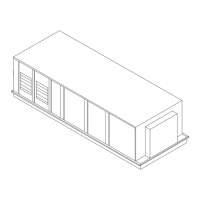
