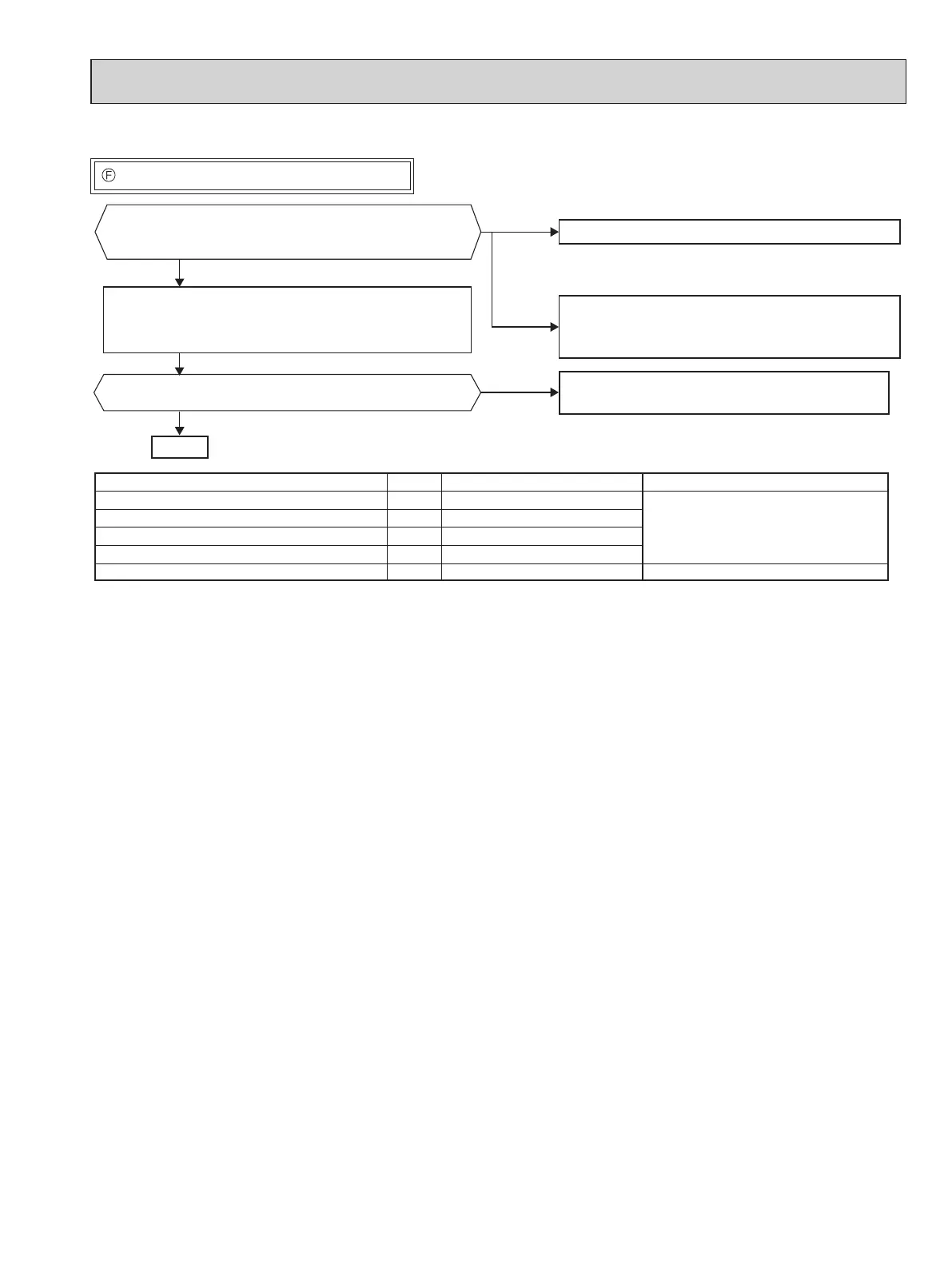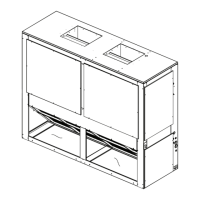85
Check of outdoor thermistors
• When thermistor is abnormal.
Thermistor
Defrost
Discharge temperature
Outdoor heat exchanger temperature
Ambient temperature
Fin temperature
Symbol
RT61
RT62
RT68
RT65
RT64
Connector, Pin No.
Between CNTH1 pin1 and pin2
Between CNTH1 pin3 and pin4
Between CNTH1 pin7 and pin8
Between CNTH2 pin1 and pin2
Between CN171 pin1 and pin2
Outdoor control P.C. board
Outdoor power P.C. board
Board
Normal
Yes
No
Abnormal
Disconnect the connector in the following table and
measure the resistance of the thermistor to check
whether the thermistor is normal or not. (Refer to 11-7.)
Does the unit operate 10 minutes or more without
showing thermistor abnormality?
Normal
Replace the outdoor control P.C. board or the
outdoor power P.C. board.
Reconnect the connector in the following table and
disconnect the lead wire leading to the compressor.
3 minutes after turning ON the power supply,
start EMERGENCY OPERATION.
(NTXMMX24A/30A132AA, NTXMMX36A142AA)
Replace the thermistor.
(NTXMMX20A122AA, NTXMMX42A152AA
NTXMPH20A122AA, NTXMPH24A132AA
NTXMPH30A132AA)
Replace the thermistor except RT64.
If RT64 is abnormal, replace the outdoor power
P.C. board since RT64 is combined with this board.
