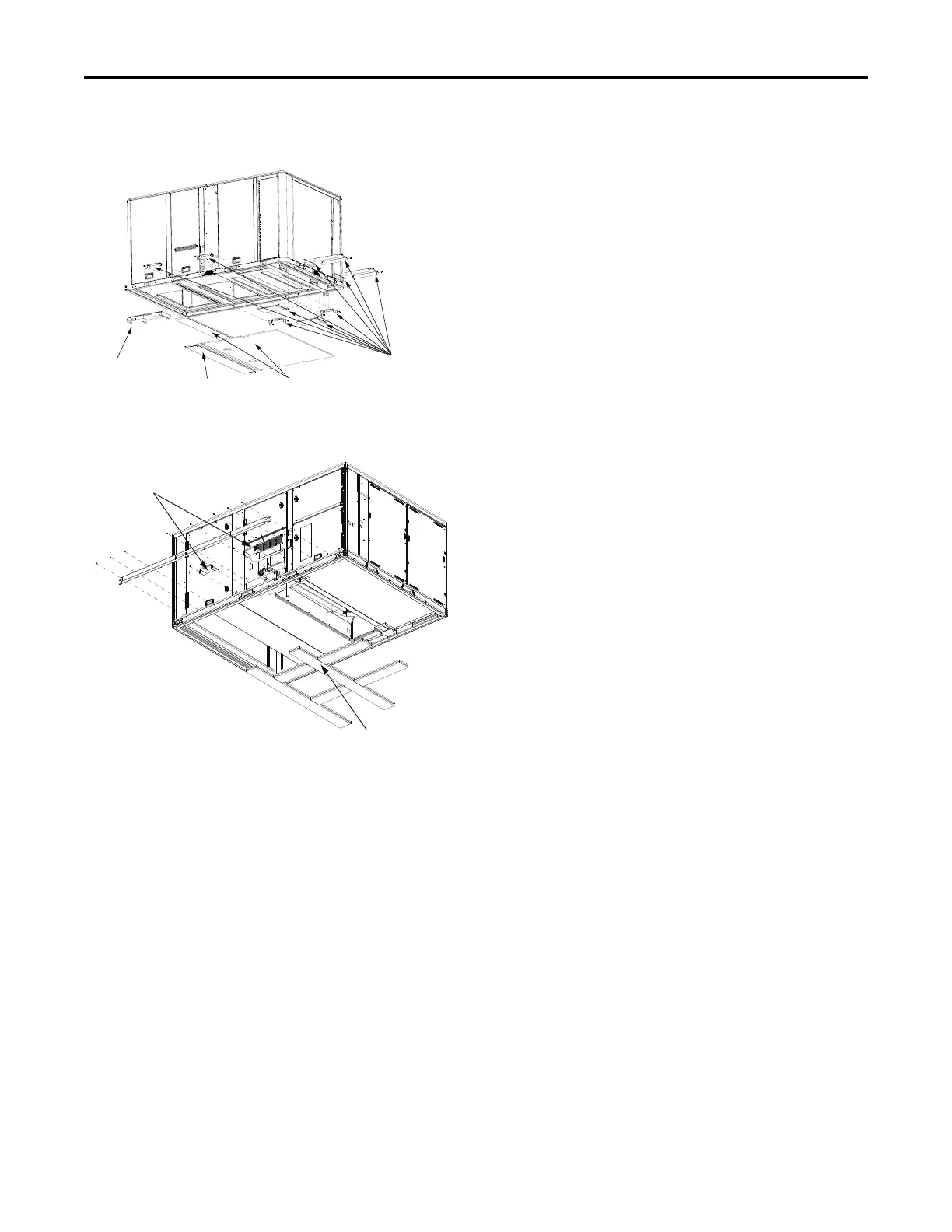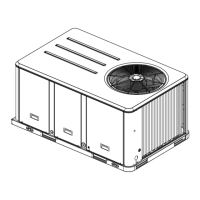32
RT-SVX075C-EN
Figure 38. Fork pockets — 12.5 ton high efficiency
units
NOTICE
Remove this Roof Crub
Alignment Bracket Prior to
Setting Unit onto 60x84-inch
Roof Crub Only
Remove One Metal Runner
Remove Two Wodden Boards
Remove 10 Fork
Lift Brackets
Figure 39. Fork pockets — 15 to 25 ton high efficiency
units
Remove Fork Lift Brackets
Remove Wooden Boards
6. Lift the unit enough to allow the removal of base fork
pocket protection components.
7. When C cabinet (digit 39 = C) units are installed on a
smaller existing roof curb (50-inch x 84-inch) for
replacement applications, do not remove alignment
bracket. Use the bracket to properly align duct
openings.
8. Downflow units: Align the base rail of the unit with the
curb rail while lowering the unit onto the curb. Confirm
the gasket on the curb is not damaged while positioning
the unit.
General Unit Requirements
The following checklist is a summary of the steps required
to successfully install a commercial unit. Installers should
use this checklist to validate what is required in the
installation process. It does not replace the detailed
instructions called out in the applicable sections of this
manual.
☐ Check the unit for shipping damage and material
shortage. File a freight claim and notify appropriate
sales representative.
☐ Verify correct model, options, and voltage from unit
nameplate.
☐ Verify the installation location of the unit will provide the
required clearance for proper operation.
☐ Assemble and install the roof curb (if applicable). Refer
to the latest version of the curb installation instructions
that ships with each curb kit.
☐ Fabricate and install ductwork. Secure ductwork to
curb.
☐ If applicable, install pitch pocket for power supply
through building roof.
☐ Rig the unit.
☐ Set the unit on the curb and verify the unit is level.
☐ Confirm unit-to-curb seal is tight, without buckles or
cracks.
☐ Install and connect a condensate drain line to the
evaporator drain connection.
Factory Installed Economizer
• Confirm the economizer has been pulled out into the
operating position. Refer to the economizer installation
instructions for proper position and setup.
• Install all access panels.
External Vent Hood Installation
Note: This procedure applies to 15 to 25 tons gas heat
models.
1. Remove and discard the cover plate located on the gas
heat panel.
Important:
• Read the label located on the cover plate
before discarding.
• Do not discard the fastening screws! They
will be needed to install the vent hood.
Installation
