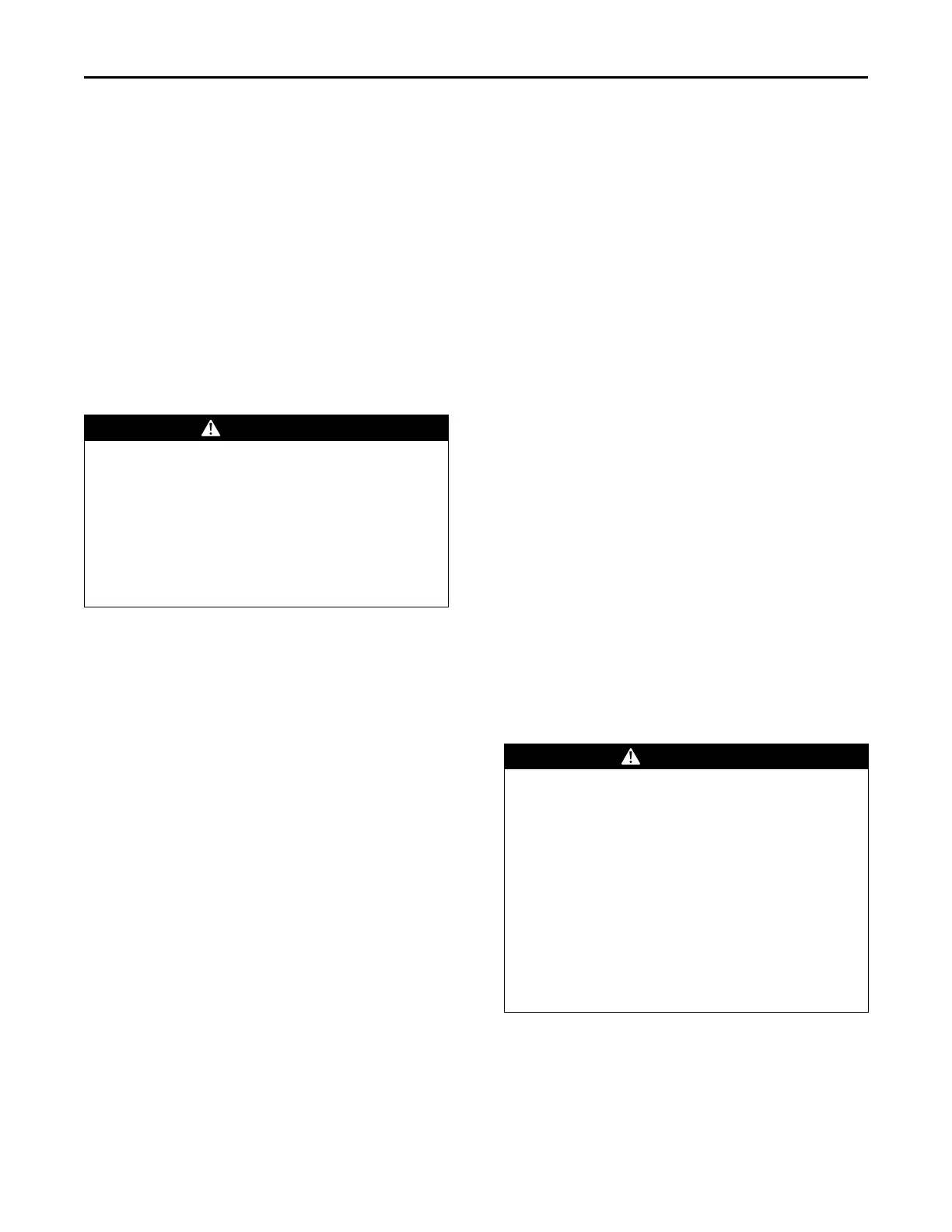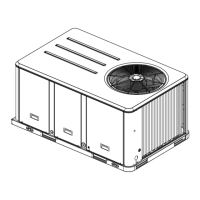56
RT-SVX075C-EN
2. After the compressor and condenser fan have started
and operated for approximately 30 minutes, observe
the operating pressures. Compare the operating
pressures to the label on the access panel.
3. Check system superheat. Follow the instruction listed
on the superheat charging curve. Superheat should be
within ±5ºF of the superheat chart value.
4. Repeat steps 1 through 4 for each refrigerant circuit.
5. To stop the SERVICE TEST, flip the main power
disconnect switch OFF or proceed to the next
component start-up procedure. Remove
electromechanical test mode connections (if
applicable).
Hot Gas Reheat
WARNING
Live Electrical Components!
Failure to follow all electrical safety precautions when
exposed to live electrical components could result in
death or serious injury.
When it is necessary to work with live electrical
components, have a qualified licensed electrician or
other individual who has been properly trained in
handling live electrical components perform these
tasks.
1. Set the unit to Service Test step Reheat.
2. Once the unit is in the reheat test mode, verify the three
way valve has shifted to the reheat position and that the
supply temperature rises 10ºF more than when in
cooling mode stage 2.
3. Monitor the suction pressure for 15 minutes. The
suction pressure should remain within 5 psi of normal
cooling operation.
4. If the unit has a two speed outdoor fan and if the
outdoor air temperature is below 70°F, verify that the
OD fan is in low speed.
5. Clamp an amp meter around one of 1
st
stage heater
power wires at the heater contactor.
6. Using the Service Test Guide in Figure 72, p. 52,
continue the SERVICE TEST start-up procedure for
each compressor circuit.
7. Select the next desired Service Test Mode if continuing
from previous component start up or exit Service Test if
complete.
Gas Heat Units
1. Open the main disconnect switch to shut the unit off
and to reset the RTRM.
2. Follow the Test Guide in Figure 72, p. 52 to start the
unit in the heating mode.
3. Momentarily jump across the Test 1 and Test 2
terminals on LTB1 one additional time if continuing from
previous component start-up or until the desired start-
up component test is started.
Note: When starting the unit for the first time or servicing
the heaters, start the heater with the main gas
supply turned OFF.
4. Once the ignition system and components have been
checked, open the main power disconnect switch to
reset the unit.
Final System Setup
After completing all of the pre-start and start-up procedures
outlined in the previous sections (i.e., operating the unit in
each of its modes through all available stages of cooling
and heating), perform these final checks before leaving the
unit.
1. Program the Night Setback (NSB) panel (if applicable)
for proper unoccupied operation. Refer to the
programming instructions for the specific panel.
2. Verify that the Remote panel system selection switch,
fan selection switch, and zone temperature settings for
automatic operation are correct.
3. Inspect the unit for misplaced tools, hardware, and
debris.
4. Verify all exterior panels including the control panel
doors and condenser grilles are secured in place.
5. Close the main disconnect switch or circuit protector
switch that provides the supply power to the unit’s
terminal block or the unit mounted disconnect switch.
WARNING
Safety Alert!
Failure to follow instructions below could result in
death or serious injury.
In addition to the following tasks, you MUST:
• Follow all instructions in the unit’s Installation,
Operation, and Maintenance manual, including
warnings, cautions, and notices.
• Perform all required tasks in any applicable
Service Alerts and Service Bulletins.
• Review and understand all information provided
in Submittals and Design Specifications.
Unit Start-Up
