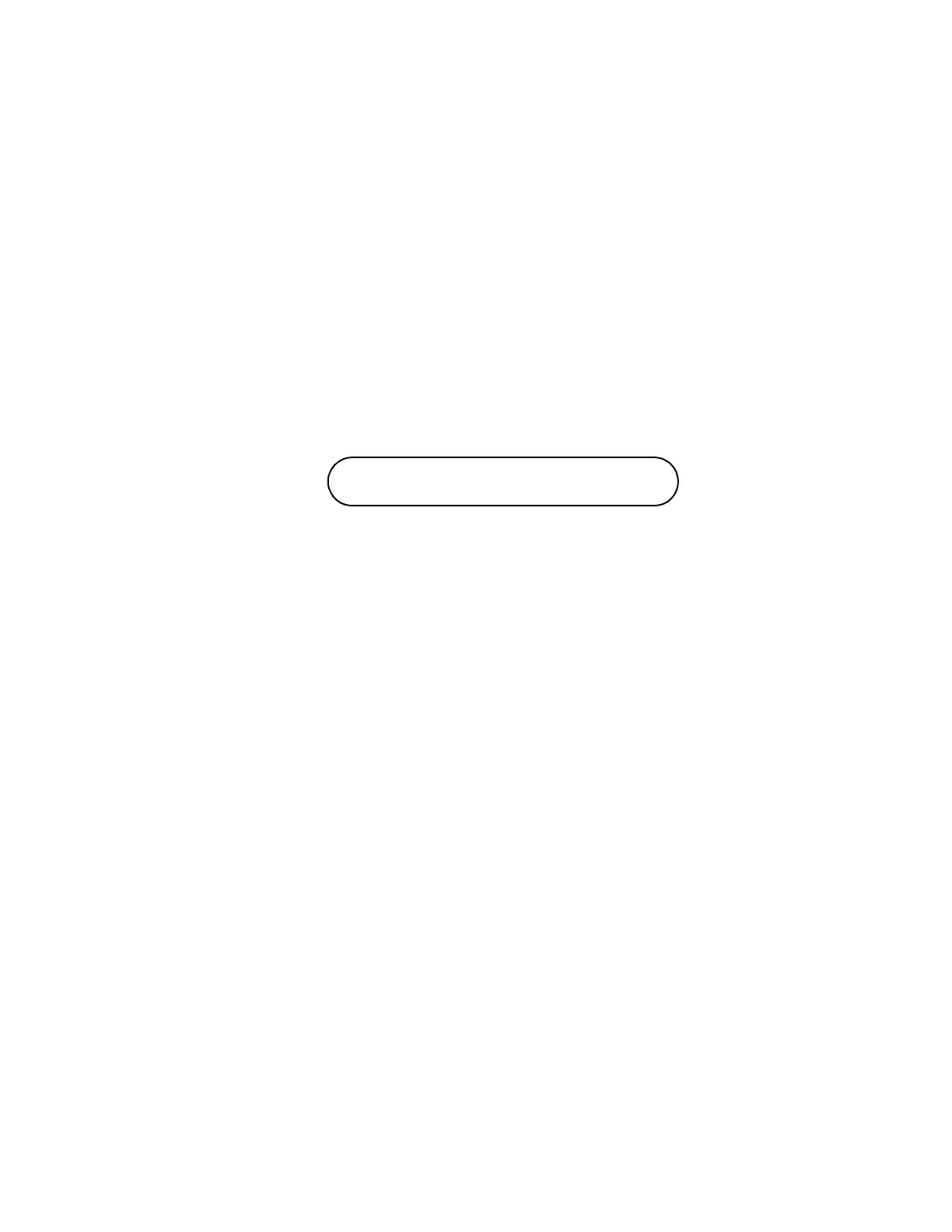Interprocessor Communication (IPC)
64 RTHC-SVD01B-EN
10. Verify that a good ground exists between all modules. The CLD
requires a dedicated green wire ground. Verify this is in place, and
has a good connection.
11. There are a large number of possible combinations of diagnos-
tics. One must deduce what is causing the problem using all avail-
able information.
12-4 b. Troubleshooting Data Not Valid Diagnostics
If the IPC link between the CLD and the chiller module is broken or if
there is a short on the IPC link it will produce:
1. Check the IPC link between the 1U1 and the 1U4. Check the
connector and ohm out the wire. If it is OK proceed with the next
step.
2. Perform the above checkout procedure.
3. If the message still did not go away, unplug all of the IPC connec-
tions from the Chiller module except for the IPC link that goes to
the Clear Language Display.
4. Establish communication with only the Chiller module and then
plug the other IPC connections back onto the Chiller module one
at a time. If the “No Communication, Data Not Valid” message
suddenly reappears when you plug one of the connections back
in, the IPC link that is causing the fault is identified. Carefully
check that link for a lead to lead short or a short to ground.
12-4 c. For a "Loss of Comm with Stepper" diagnostic:
1. Make sure the wiring to the stepper motor is correct. If the wiring
is not correct it will destroy the power supply on the module, and a
“Loss of Comm with Stepper” will result.
The correct stepper wiring follows
No Communication, Data Not Valid