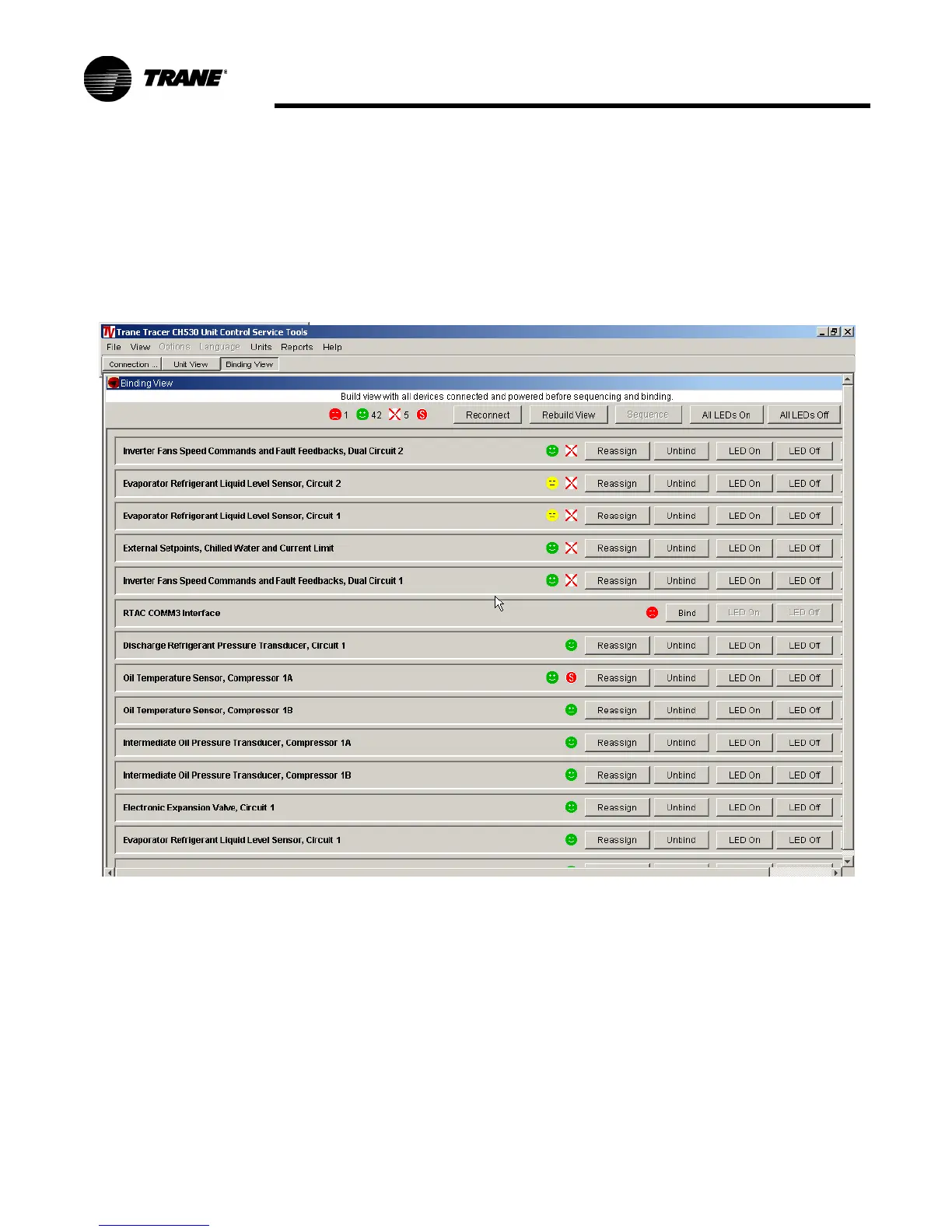68 RLC-SVD05A-EN
TechView Service Tool
desired device cannot be selected or if multiple devices are accidentally selected,
you can close the manual selection window by clicking on No and repeat the bind
function.
The typical binding procedure involves:
1 Go into Binding View.
Figure 42 Binding View
2 Find the appropriate LLID on the frame or in the control panel.
3 Click on bind.
4 Select the desired LLID with the south pole of a magnet.
On panel mounted LLID this will be at the arrow.
Temperature sensors and Liquid level sensor will be at the dimple.
Transducers will be on top of the transducer body.
EXVs and will be at a recession in the top of the dome.