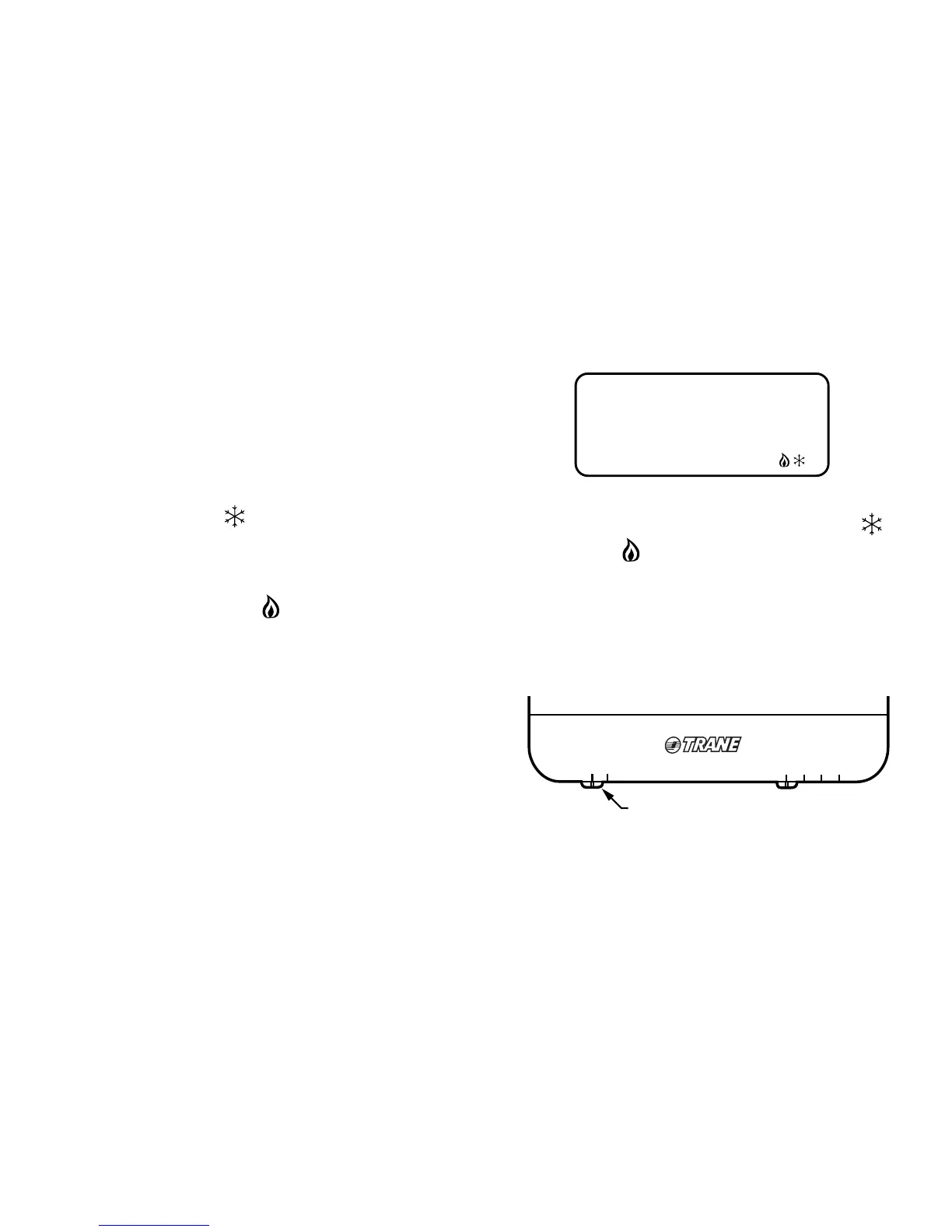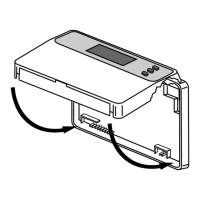18
Pub. No. 22-5185-01
69-1229
SYSTEM settings control the thermostat
operation as follows:
Cool: Normal setting for months when your
home needs cooling (air condition-
ing). Digital display shows a
snowflake when cooling is on.
Off: Both heating and cooling are off.
Heat: Normal setting for months when your
home needs heating. Digital display
shows a flame when heating is
on.
Em. Ht.: Switch to this setting when your
home needs heat, but your equip-
ment needs servicing or is not
working properly. In this mode, the
thermostat controls only the backup
heat. The heat pump is off.
NOTE: In the programming mode, the
and indicate the system setting.
Fan Setting
To select the desired fan setting, slide the
FAN switch in the lower left corner of the
thermostat.