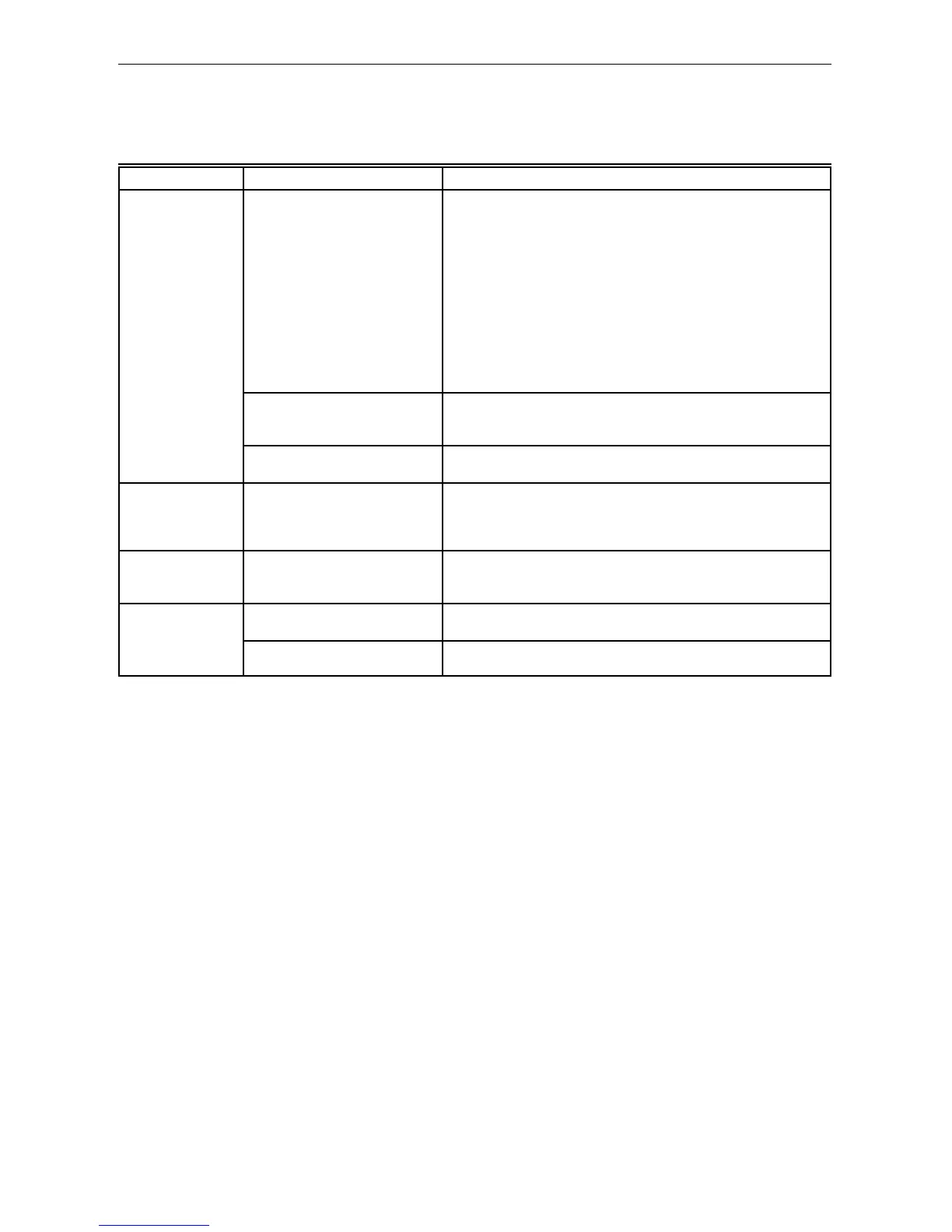69-1591–1
11
ELECTRONIC HEAT PUMP THERMOSTAT
Pub. No. 11-HD28D2-1
Troubleshooting Guide (Continued)
a
Available on select models.
Symptom Possible Cause Action
Cooling does not
come on.
No power to the thermostat. • Check that B terminal is connected to the system
transformer.
• Check for 24 Vac between B and R and Y terminals.
— If missing 24 Vac:
— Check if the circuit breaker is tripped—reset the
circuit breaker.
— Check if the system fuse is blown—replace the fuse.
— Check if the system switch at the equipment is in the
Off position—set to the On position.
— Check wiring between thermostat and HVAC
equipment—replace any broken wires and tighten
any loose connections.
— If 24 Vac is present, proceed with troubleshooting.
Thermostat minimum off time is
activated.
• Wait up to five minutes for the system to respond.
• Enter Installer Setup mode number 33. Reconfigure
minimum off time (if required).
System selection is not set to
Cool.
Set system selection to Cool.
System On
indicator is lit, but
no heat is being
delivered.
Heating equipment is not
operating.
Verify operation of heating equipment in system test.
Outdoor
temperature
not displayed
a
.
Option not activated. Enter Installer Setup mode number 24 and set to 01.
Thermostat must have OT terminals and a TAYSENS100A
installed.
Outdoor
temperature
Outdoor sensor is connected
incorrectly.
Refer to TAYSENS100A installation instructions and check
wiring between the thermostat and sensor.
display is
incorrect
a
.
Incorrect sensor. Replace sensor with TAYSENS100A Sensor.
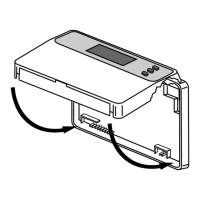