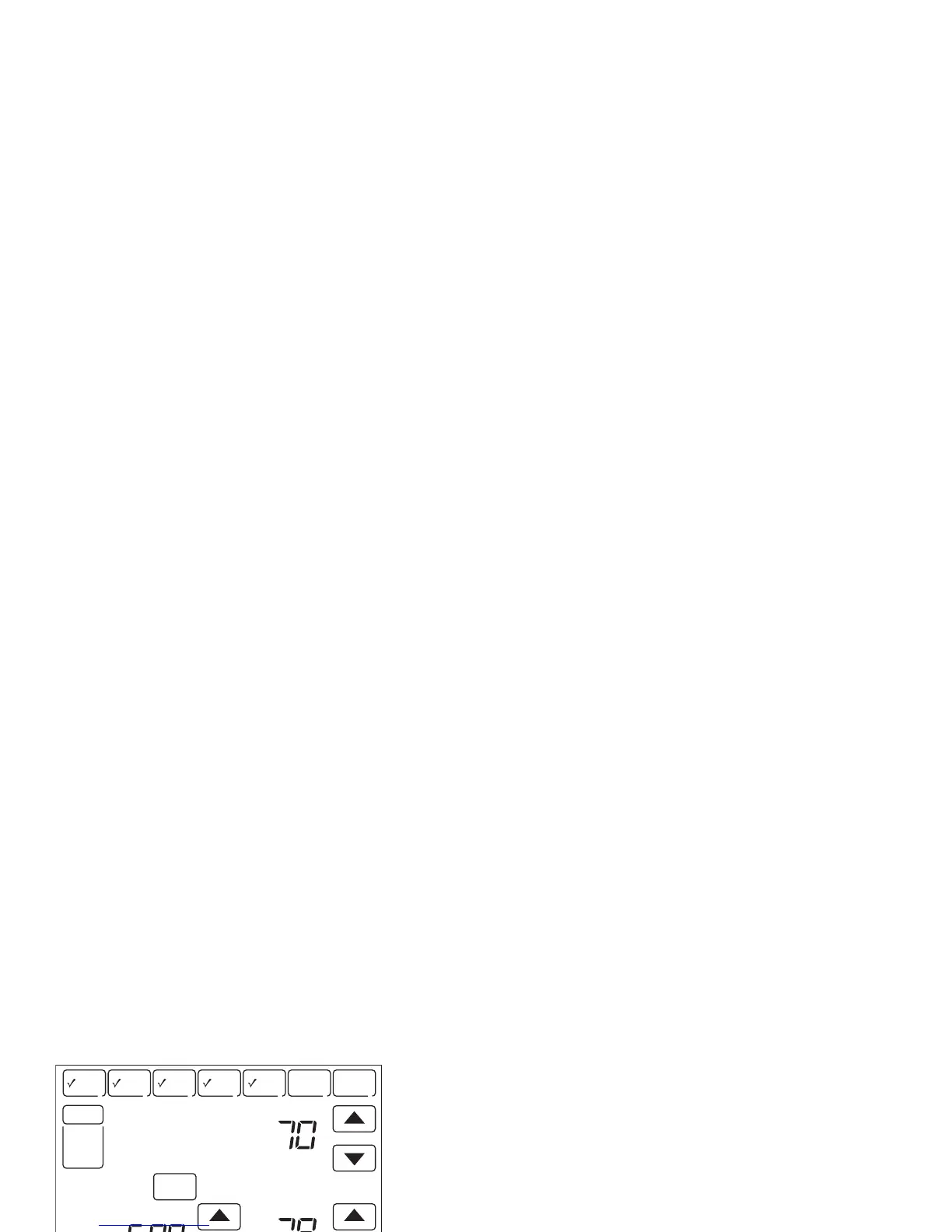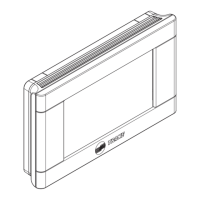22-5207-04
10 69-1791—05
3. It is OK to pick multiple days. Select any combination of days to edit. These days are
scheduled with the same times and temperatures. Check marks appear next to days selected.
4. Press Wake key. Once pressed, Wake flashes to show it is selected.
5. Press Up and Down keys to modify time and heat and cool temperatures from this screen.
NOTE: The Fan setting can be programmed for On, Auto, or Circ for each period selected. See
Fan Schedule section for more information.
6. Press Leave key and repeat step 5.
7. Press Return key and repeat step 5.
8. Press Sleep key and repeat step 5.
DONE WAKE LEAVE RETURN SLEEP CANCEL
MON
TUE WED THU FRI SAT SUN
AM
FAN
ON
AUTO
CIRC
CANCEL
PERIOD
HEAT
COOL
OK TO PICK MULTIPLE DAYS
M19955
