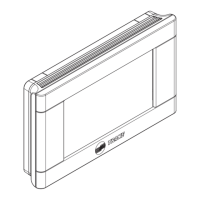Do you have a question about the Trane TCONT602AF22MA and is the answer not in the manual?
Highlights key functionalities and benefits of the programmable comfort control.
Steps to resolve a blank display, including checking power and batteries.
Ensuring temperature settings are within acceptable operational ranges.
Procedure to revert to factory Energy Star default configurations.
Resolving issues where the heating or cooling system does not respond.
Understanding and addressing flashing system status messages related to compressor protection.
Information on ordering replacement parts like battery holders.
| heat temperature range | 40° to 90°F (4.5° to 32°C) |
|---|---|
| cool temperature range | 60° to 99°F (16° to 37°C) |
| operating ambient temperature | 32° to 120°F (0° to 48.9°C) |
| operating relative humidity | 5% to 90% (non-condensing) |
|---|
| W (O) heating voltage | 20-30 Vac |
|---|---|
| W (O) heating current | 0.02-1.0 A |
| W1 W2 heating voltage | 20-30 Vac |
| W1 W2 heating current | 0.02-0.5 A |
| Y cooling voltage | 20-30 Vac |
| Y cooling current | 0.02-1.0 A |
| Y2 cooling voltage | 20-30 Vac |
| Y2 cooling current | 0.02-1.0 A |
| G fan voltage | 20-30 Vac |
| G fan current | 0.02-0.5 A |
| X2 emergency heat voltage | 20-30 Vac |
| X2 emergency heat current | 0.02-1.0 A |
| F heat pump reset voltage | 20-30 Vac |
| F heat pump reset current | 0.02-0.5 A |
| height | 3-9/16” (91 mm) |
|---|---|
| width | 5-13/16” (147 mm) |
| depth | 1-1/2” (38 mm) |