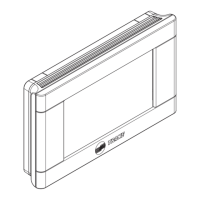22-5207-04
35 69-1791—05
Controlling Your Inside Dehumidification Setting (Select Models)
Select models read the inside humidity level and set a desired humidity level to help control
dehumidification in the home.
NOTE: See step 8 on page 44.
1. Press the More key until the inside humidity percent and dehumidification setpoint are shown.
2. Use Up and Down arrow keys, located to the right of the dehumidifier setpoint, to set your
desired humidity level (select models) for dehumidification in the summer.
3. Press Done key to save your changes and return to the Home Screen.
4. Press Cancel key to return to Home Screen without saving any changes.
DONE CANCEL
DEHUMIDIFIER
Inside
Humidity
M19967

