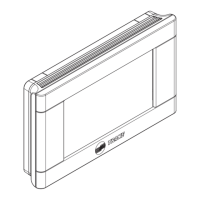22-5207-04
44 69-1791—05
Step 7. User Setup Number 0330: Daylight Savings On or Off.
To change Options, press the Up or Down arrow key to the right of the number in the lower right
corner of the screen. Options:
0 — Off:No adjustment for Daylight Savings in Fall and Spring.
1 — On:Time is automatically adjusted for Daylight Savings in Fall and Spring. (Use through 2006,
and for areas that do not use the new 2007 Daylight Savings Time calendar.)
2 — On:Time is automatically adjusted for Daylight Savings in Fall and Spring. (Use 2007 and
beyond, for areas that use the new 2007 Daylight Savings Time calendar.)
To Change to the next Setup Number, press the Up arrow key to the right of 0330.To go back to the
previous Setup Number, press the Down arrow key.
Step 8. User Setup Number 0380: Dehumidification Control On or Off (Select Models).
To change Options, press the Up or Down arrow key to the right of the number in the lower right
corner of the screen. Options:
0—Off:No Dehumidification Control.
1—On:Comfort Control will run air conditioner up to 3°F below the temperature setting when trying to
achieve your desired humidity setpoint and balance that with your temperature setpoint.
NOTE: To adjust dehumidification setpoint, see page 35.

