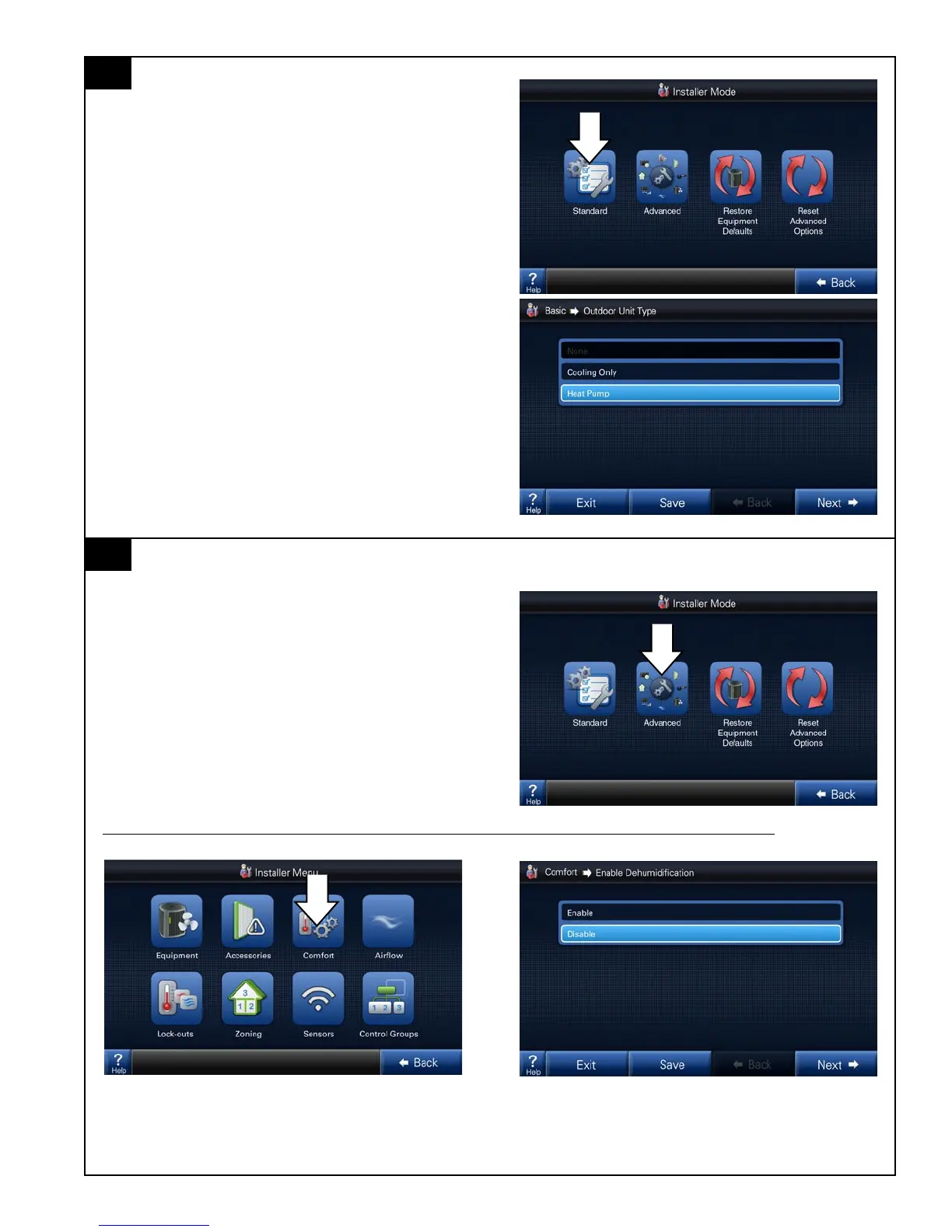18-HD64D1-1 11
Advanced
Equipment settings may be adjusted to alter the
default settings to fine-tune a system’s operation.
Installed accessories and comfort options may be
configured in the Advanced screen.
NOTE: Icons available in this menu will vary based
on equipment configuration.
Example:
Press the “Comfort” button to enable or disable comfort settings such as dehumidification (at right).
Installer Setup Menu - Advanced
11B
Standard
Pressing the “Standard” button allows manual selec-
tion and configuration of basic equipment compo-
nents.
NOTE: In communicating system, components will
be discovered automatically so this manual setup is
not required.
Installer Setup Menu - Standard
11A
Example:
The “Standard” screens allows selection of non-
communicating equipment.
