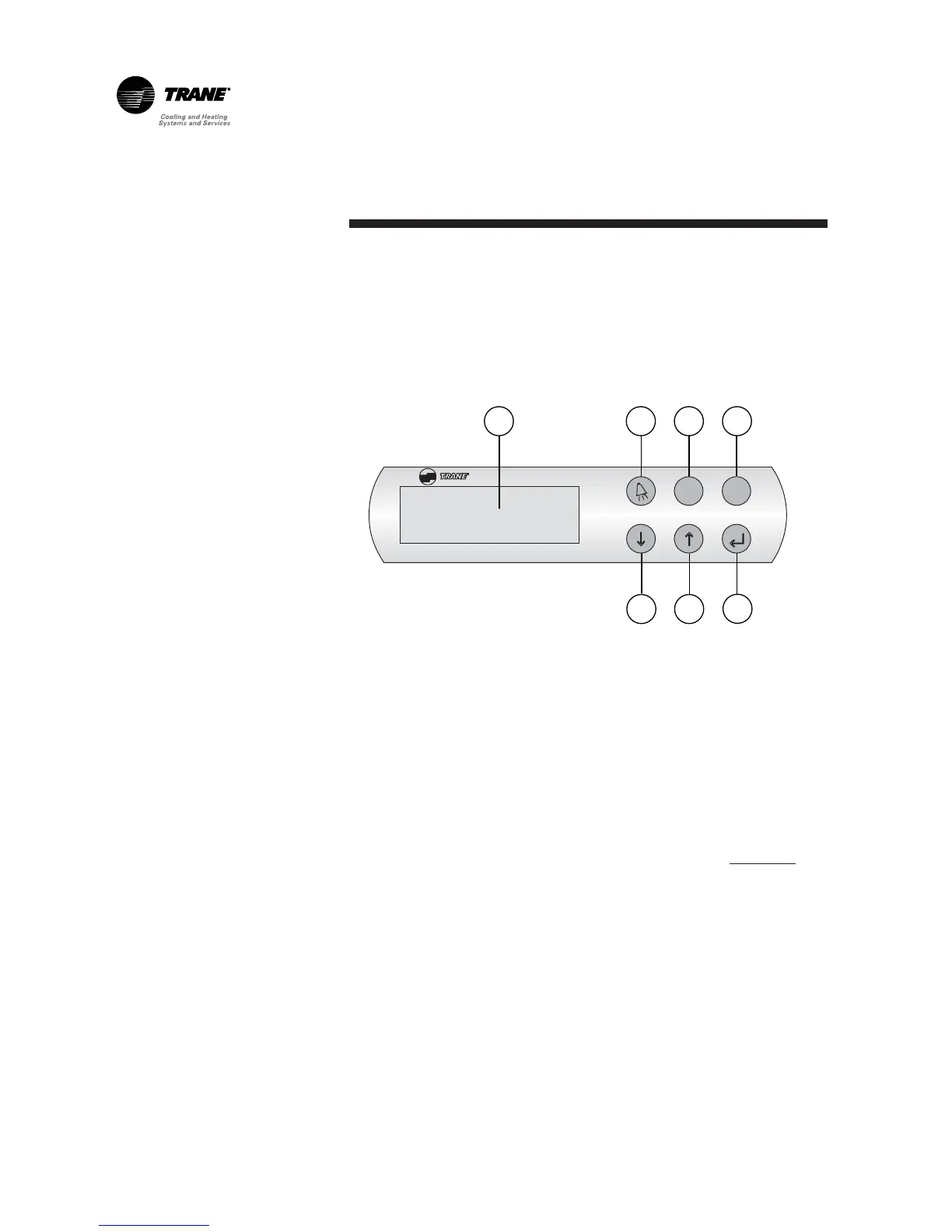Controller for hydraulic module/
free cooling / heat recovery /
RTWB heat pump applications
RLC-SVU02F-E422
The aim of this section is to list available screens on the additional
controller used to control Free Cooling /Heat Recovery application (version
1.0) and hydraulic modules. The built-in control terminal features:
• An LCD display (1), 4 lines x 20 characters with back lighting
• 6 buttons (2) to (7)
User interface
2 = Alarm button: Used for displaying or manually resetting the alarms.
The red LED lights up, when at least one alarm has been detected.
3 = Program button: Allows the various operating parameters to be set
(safety parameters, thresholds).
4 = Escape button: Allows the return to default display
5, 6 = Downward and Upward arrows: Allow management of currently
displayed screen and setting of values of control parameters
7 = Validation button Allows to move from line to line in the currently
displayed screen and to confirm the set data.
Note: In addition to the mask definition, the setting range (within
parentheses or bold for discrete data) and the default value (under
lined) of
each parameter are indicated.
