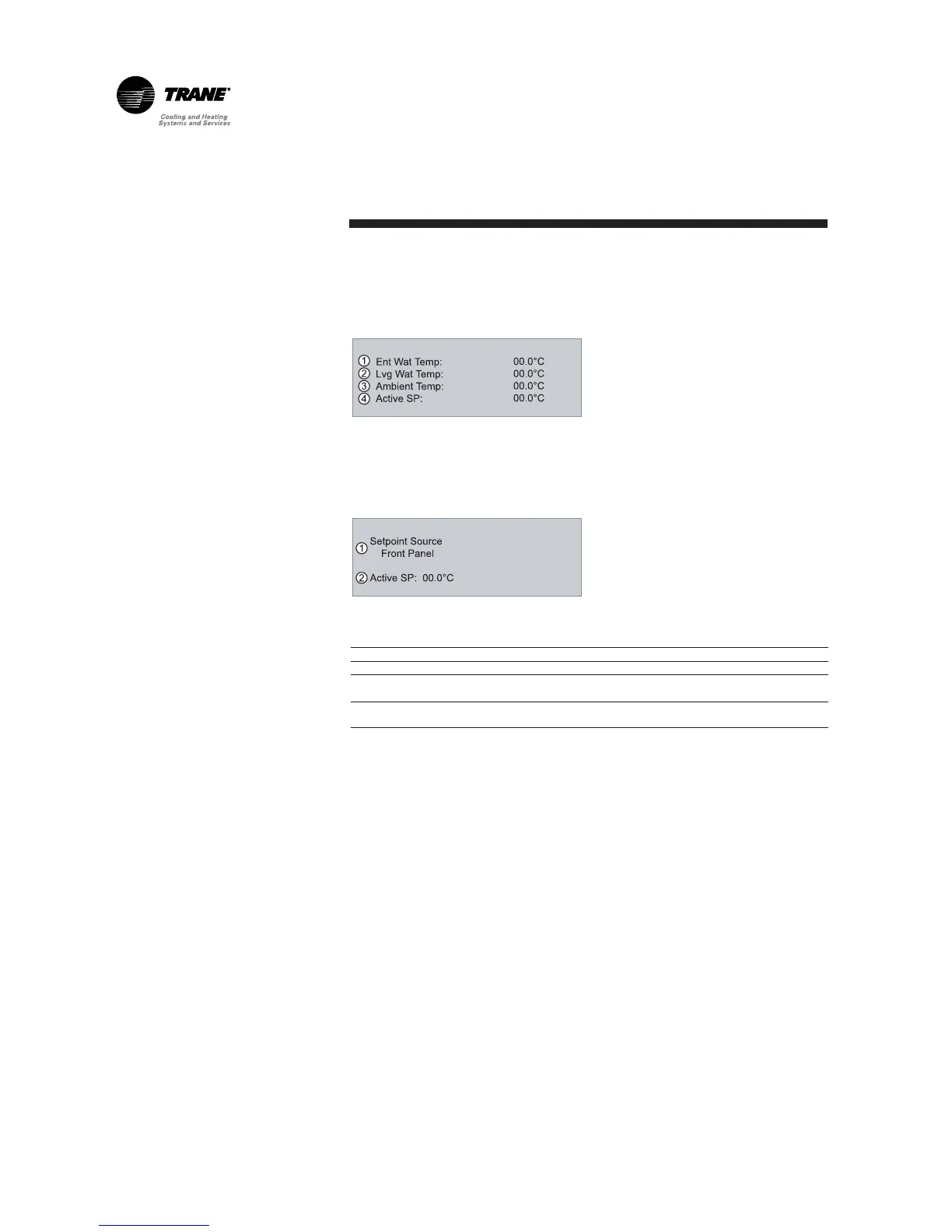Free Cooling Application
RLC-SVU02F-E430
Data display menu
The following mask will be accessed using the
Up
and
Down
keys
Analog Inputs
1 = Entering water temperature
2 = Leaving water temperature
3 = Ambient air temperature
4 = Active chilled water setpoint
Setpoint Source
1 = Setpoint Source (Front Panel, External, Air Reset, Return Water Reset)
2 = Active chilled water setpoint
"Front Panel" Setpoints come from local source
"External" Setpoints come from external source
"Air Reset" Setpoints adjusted according to readings
from air temperature sensor
"Return Water Reset" Setpoints adjusted according to readings
from return water temperature sensor
