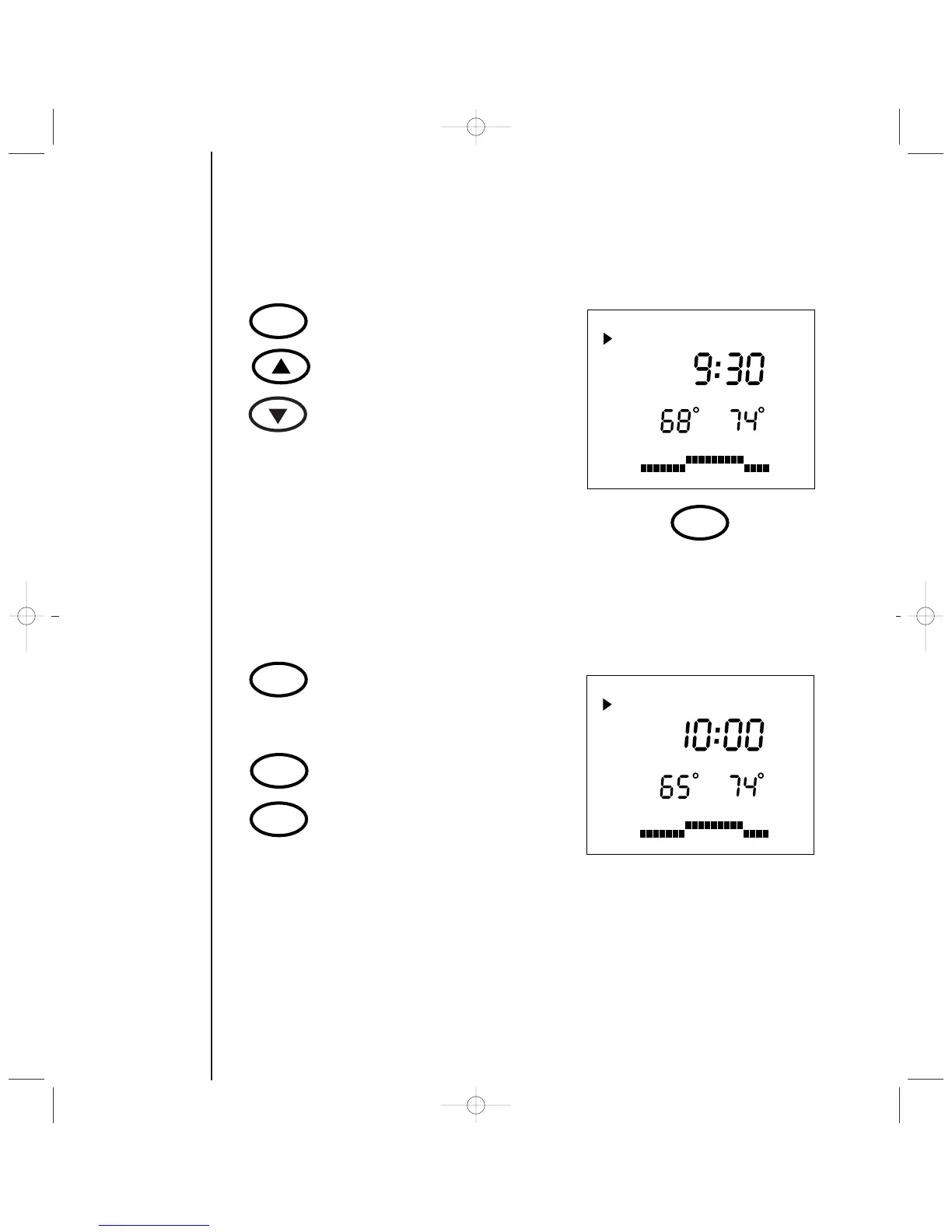SETBACK
PROGRAMMING:
S
CHEDULING
10
•Press TIME/TEMP again to reach
or change the Heat setpoint;
set it with the ARROWS. Follow
the same procedure for your
Cool setpoint.
Note: The cooling setpoint will always be
at least four degrees higher than the heating
setpoint. If one setpoint infringes on the required
four-degree separation, the Home Comfort Sensor
will automatically adjust the other to maintain
the difference.
•Press FAN to toggle the fan mode.
FAN ON is displayed when the fan
is in continuous operation.
•Press PERIOD to advance to the next
setback period. EXIT will return the LCD’s
normal display once you’ve scheduled
all setpoints.
Congratulations! You’ve mastered the most
important element of your Home Comfort Sensor.
Ready to move on?