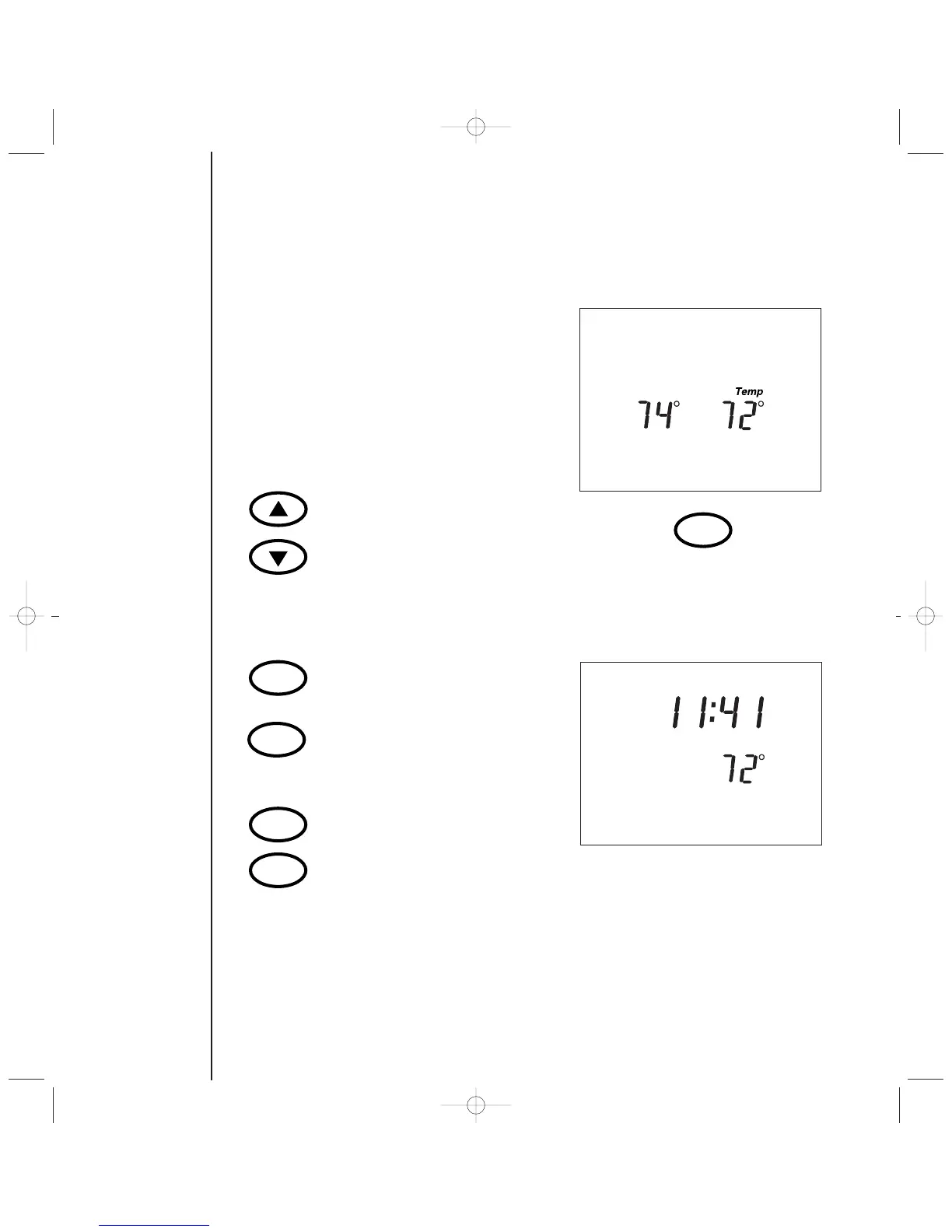SYSTEM
SET-UP
Say you’re going on vacation. Maybe you
have picky houseguests. Or you’re keeping
unusual hours. For whatever reason, you want
the Home Comfort Sensor to maintain a constant
temperature, but you don’t want to reschedule
all the setback temperatures you entered earlier.
Here’s how to HOLD that constant temperature.
•Press either ARROW to display
and change the setpoint to a new
temperature. Then press HOLD SET
POINT to lock in your new selection.
That’s where it will stay until you
tell it otherwise.
•Press EXIT to return to the LCD to
its normal display. HOLD should
now be blinking.
•To cancel HOLD and return to your
original schedule, press EXIT or
HOLD SET POINT.
Hold that Temperature.
13