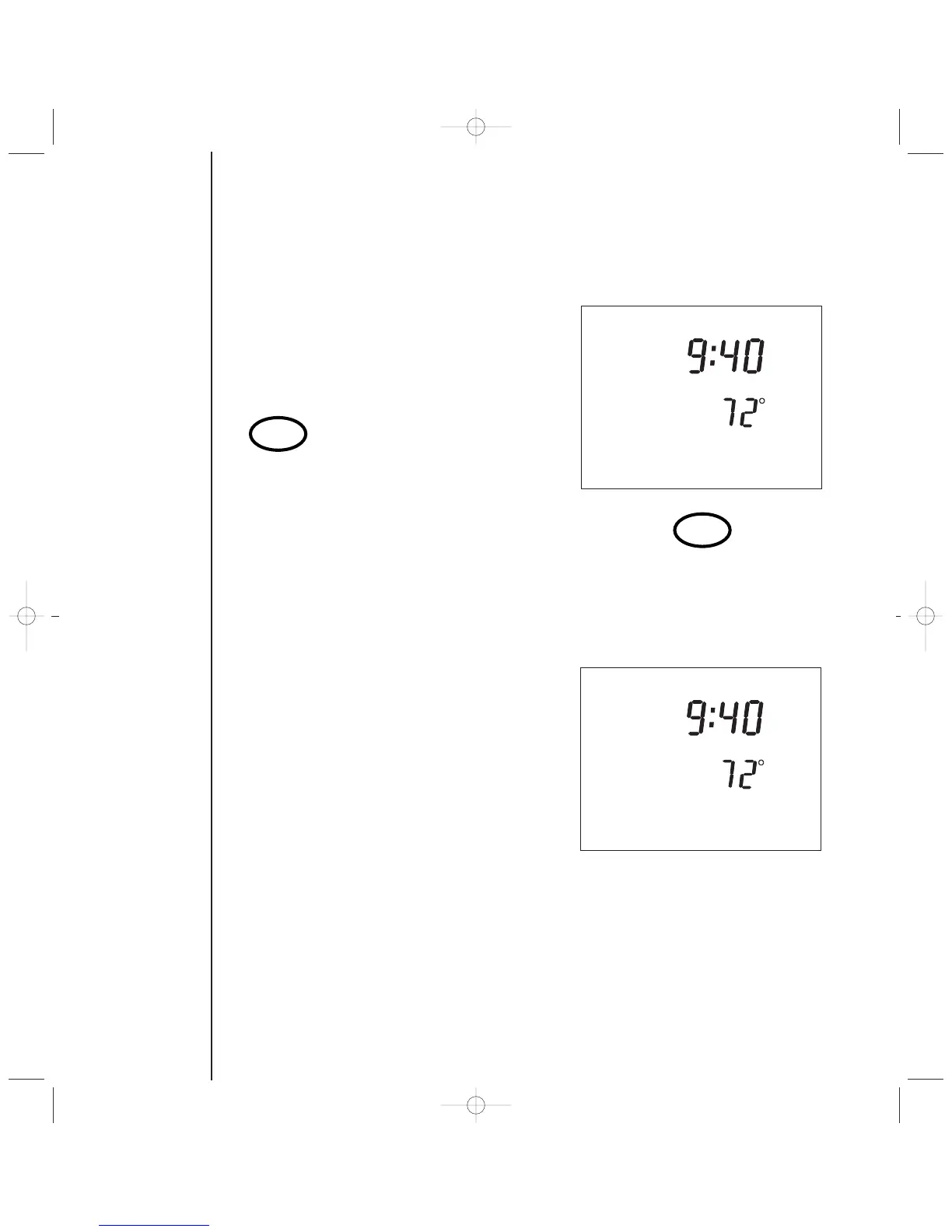BASIC
PROCEDURES:
M
ODE
Depends on the season, right?
HEAT/COOL sets the mode, just as the
flip switch did on your old thermostat.
But HEAT/COOL gives you more options.
As you press HEAT/COOL,
the LCD offers
• Cool
• Heat
• Auto – the Home Comfort
Sensor decides which mode,
cooling or heating, is needed
to maintain the setpoint; an
excellent feature for in
-
between
seasons when days are warm
and nights are chilly.
• Emergency Heat (Emerg Ht) –
directs the auxiliary heat source
to kick in (if your system has one).
The compressor won’t run in
this mode.
• Off
What Makes You Comfortable?
6