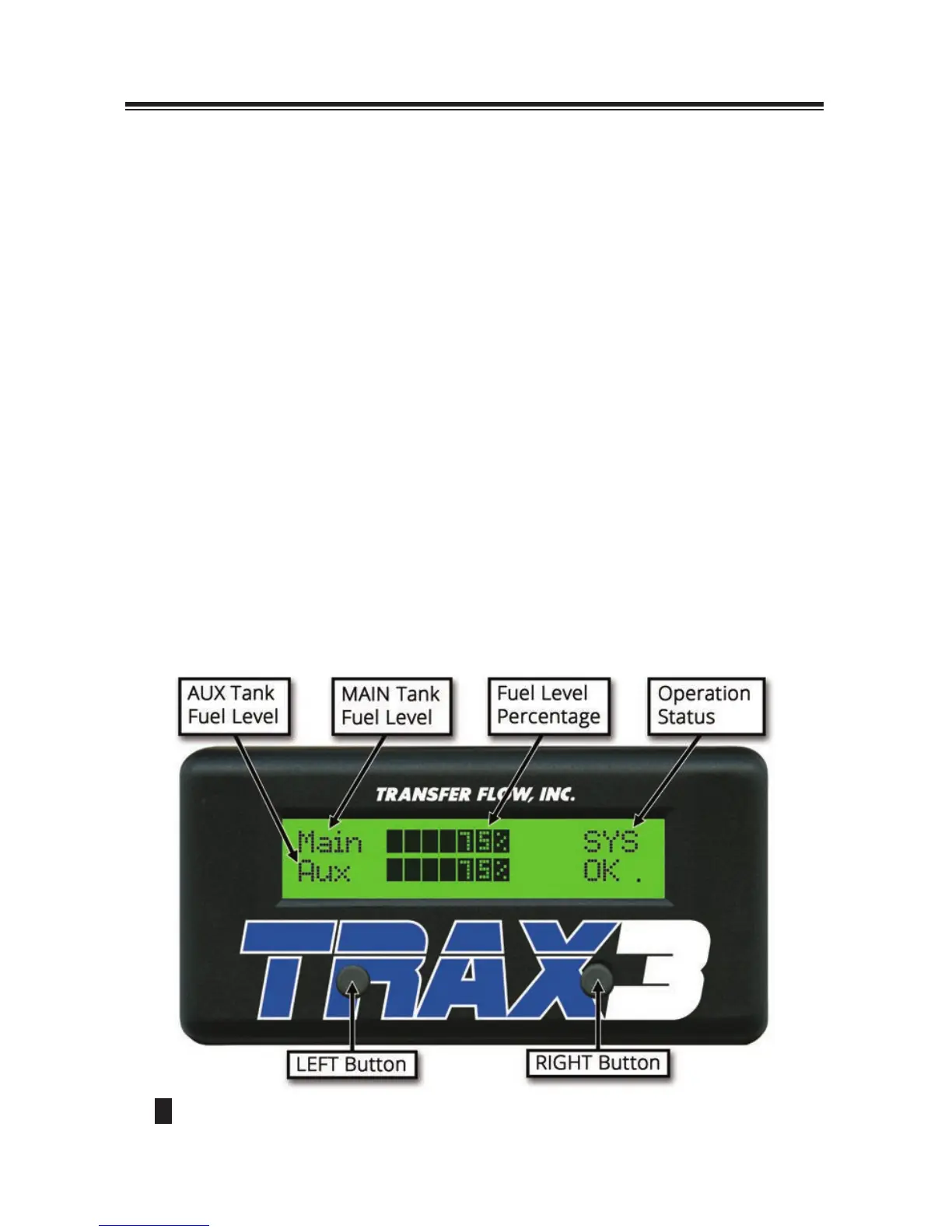2
TRAX 3™ is a computer controlled, self-diagnosing auxiliary fuel system that
automatically transfers fuel from the auxiliary tank to the main tank. e
TRAX 3™ system also monitors the vehicle’s fuel system status and the fuel
levels of each tank. TRAX 3™ transfers fuel as needed with an electric fuel
pump at a rate of one gallon every three minutes.
Fuel System Overview:
Based on the individual vehicle fuel system calibration and size of the Transfer
Flow auxiliary fuel tank, the TRAX 3™ system will transfer fuel at predetermined
fuel levels while the vehicle is in use. e fuel level in the main tank and
auxiliary tank will decrease at similar rates and the LCD will display the fuel
level percentages in each tank and the operational status of the fuel system.
When the system is not transferring fuel and all is normal, the message, “SYS OK”
will be displayed. When the fuel system is transferring fuel, the message, “PUMP
ON” will be displayed on the right side of the LCD. If there is an issue with the
fuel system, the LCD will display a Diagnostic Trouble Code (DTC). e TRAX
3™ computer module does all the work independent of the LCD. If the LCD is
disconnected, the computer module will still monitor and transfer fuel normally.
TRAX 3
™
Fuel Management System
Liquid Crystal Display (LCD) Overview:
= Each black bar on the LCD display is equivalent to 10%. As
fuel is consumed, the number of bars illuminated will decrease.
