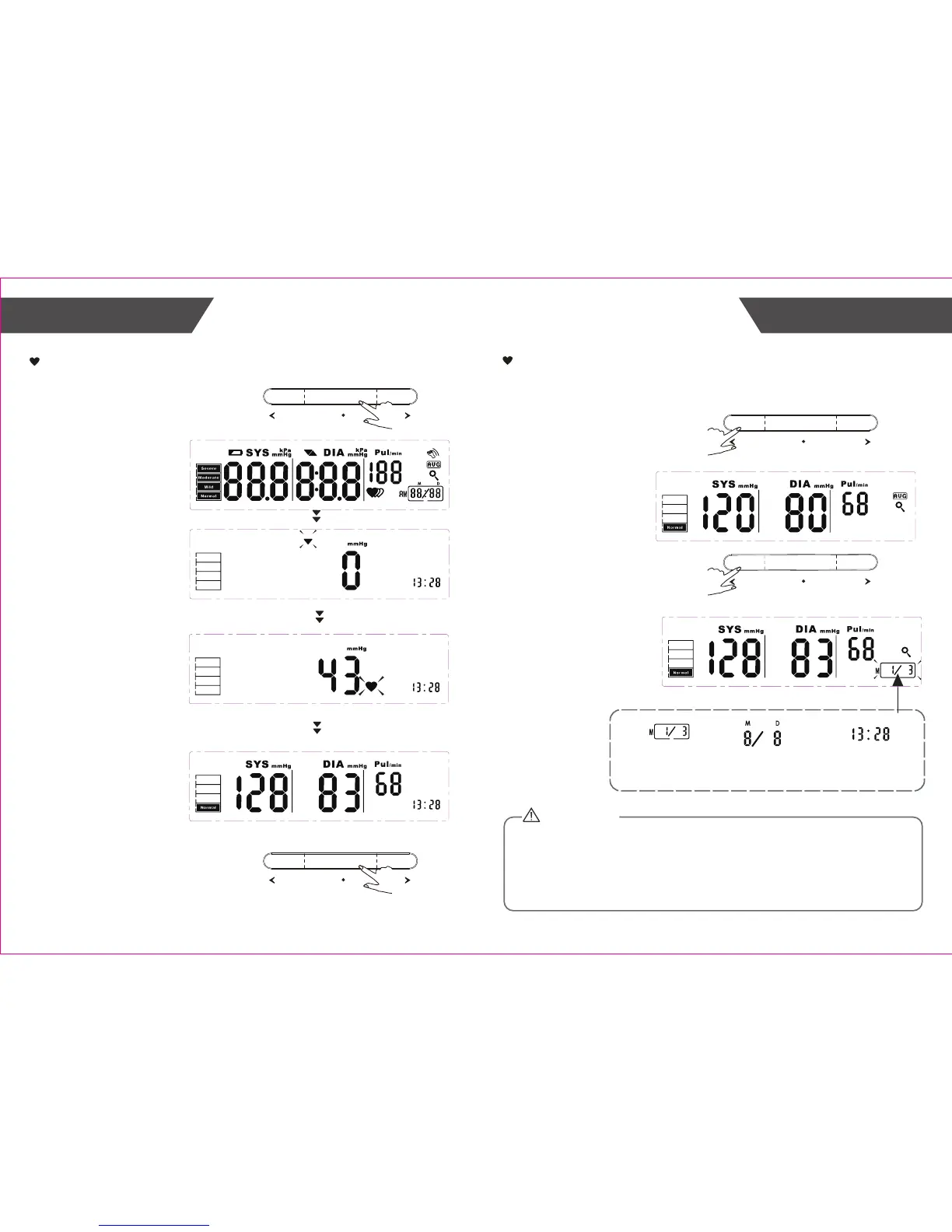Recall the Records
1. When the monitor is off, press the
“MEM” to show the
average of the last three
measurement records.
The sign of "AVG"
will show in the right
corner.
2. Press the “MEM”
or “SET” to get the
record you want.
The most recent record (1) is shown first. Each new
measurement is assigned to the first (1) record. All other records
are pushed back one digit (e.g., 2 becomes 3, and so on), and the
last record (60) is dropped from the list.
CAUTION
The order of
the record,date,
time will display
alternately.
1.When the monitor is off,press the
“START/STOP” to turn on the
monitor, and it will finish the whole
measurement.
Adjust the zero.
LCD display
Inflating and measuring.
Display and save the
results.
Start the Measurement
2.Press the “START/STOP” to
power off, otherwise it will turn
off within 1 minute.
START STOP
MEM SET
START STOP
MEM SET
START STOP
MEM SET
NWODPU
