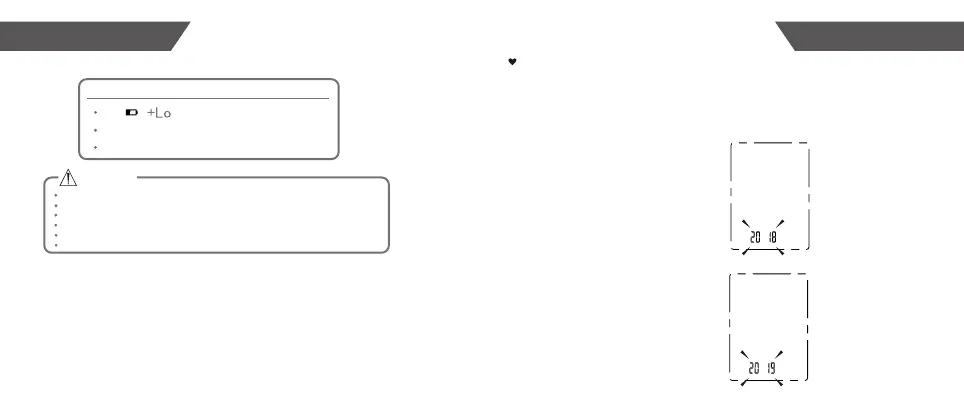1514
BEFORE YOU START
BEFORE YOU START
Replace the batteries whenever the below happens
The shows
The display is dim.
The display does not light up
CAUTION
Do not use new and used batteries together.
Do not use different types of batteries together.
Do not dispose the batteries in fire. Batteries may explode or leak.
Remove batteries if the device is not likely to be used for some time.
Worn batteries are harmful to the environment. Do not dispose with daily garbage.
Remove the old batteries from the device following your local recycling guidelines.
Setting Date, Time and Measurement Unit
It is important to set the clock before using your blood pressure
monitor, so that a time stamp can be assigned to each record that is
stored in the memory.
(year :2018—2058,time format:24 H)
1.
2. Press the “MEM” button to change
the [YEAR]. Each press will increase
the numeral by one in a cycling manner.
When the monitor is off, hold pressing
“MEM” button for about 3 seconds to
enter into setting mode. The blinking
numeral represents [YEAR].