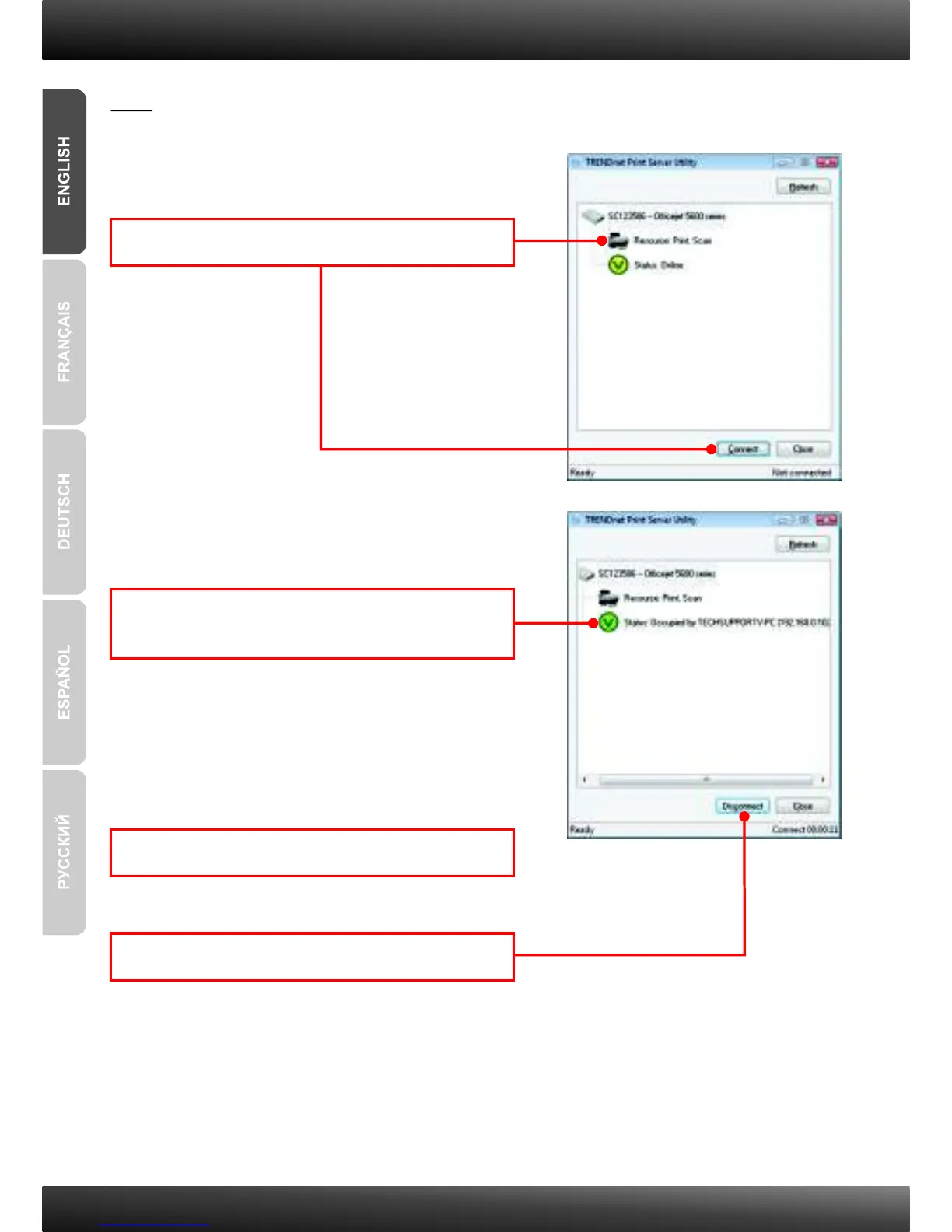3. Printing
7
Note: Only one user can use the print server at a time. Once a user has finished using the print
server, another user can use it.
1. Click on Resource and then click Connect.
3. User can now start printing.
4. Click Disconnect.
2. Status will now show the client computer and IP
address that is currently using the printer.