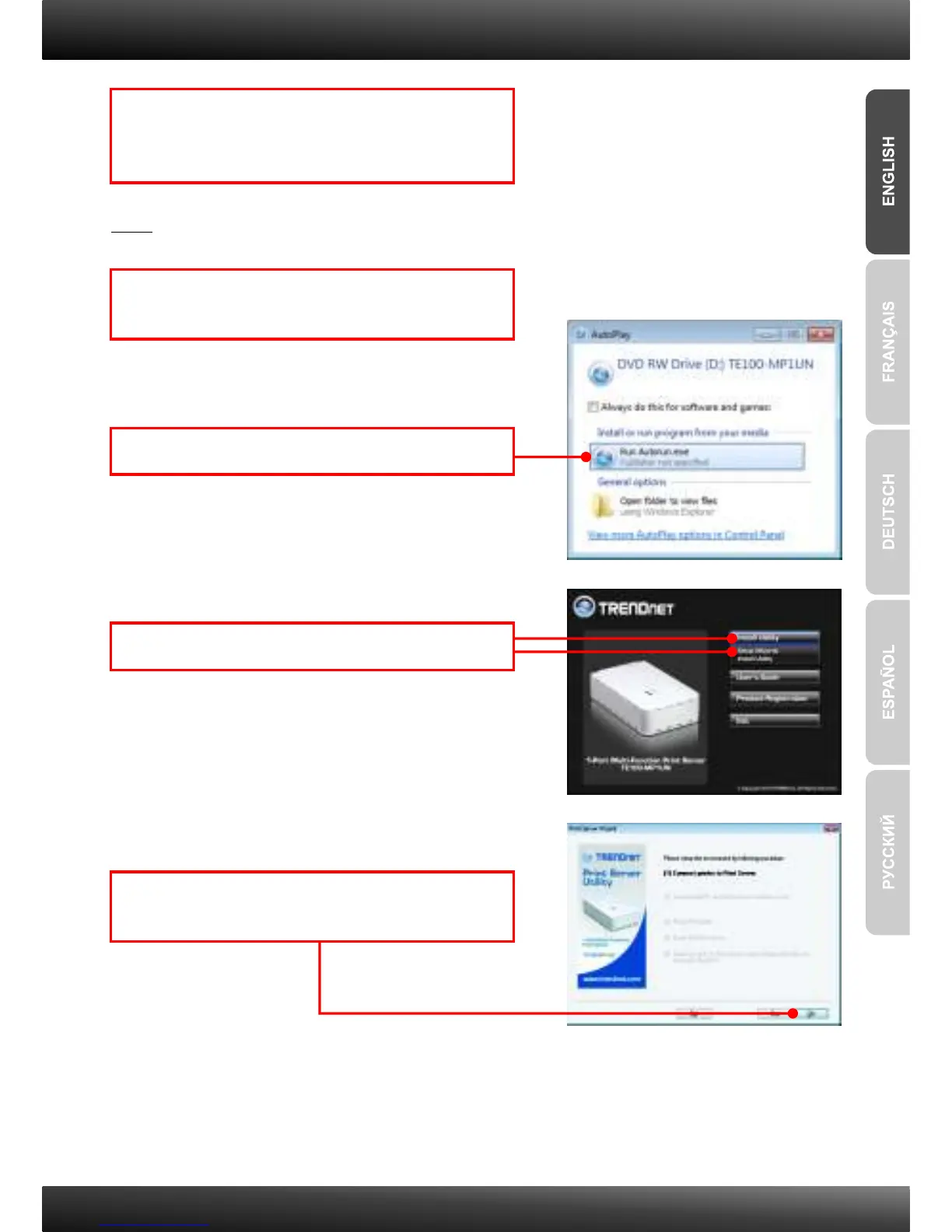2. How to Installation
1. Install the printer drivers to your computer.
Then power down the printer and disconnect
the printer from your computer.
2
Note: Please refer to your printer's manual for printer installation instructions.
2. Insert the Utility CD-ROM into your CD-ROM
drive.
5. Connect the USB Printer to the USB port of the
Print Server. Then click OK.
3. Click Run Autorun.exe (Windows Vista only).
4. Click Install Utility. Then click Setup Wizard.