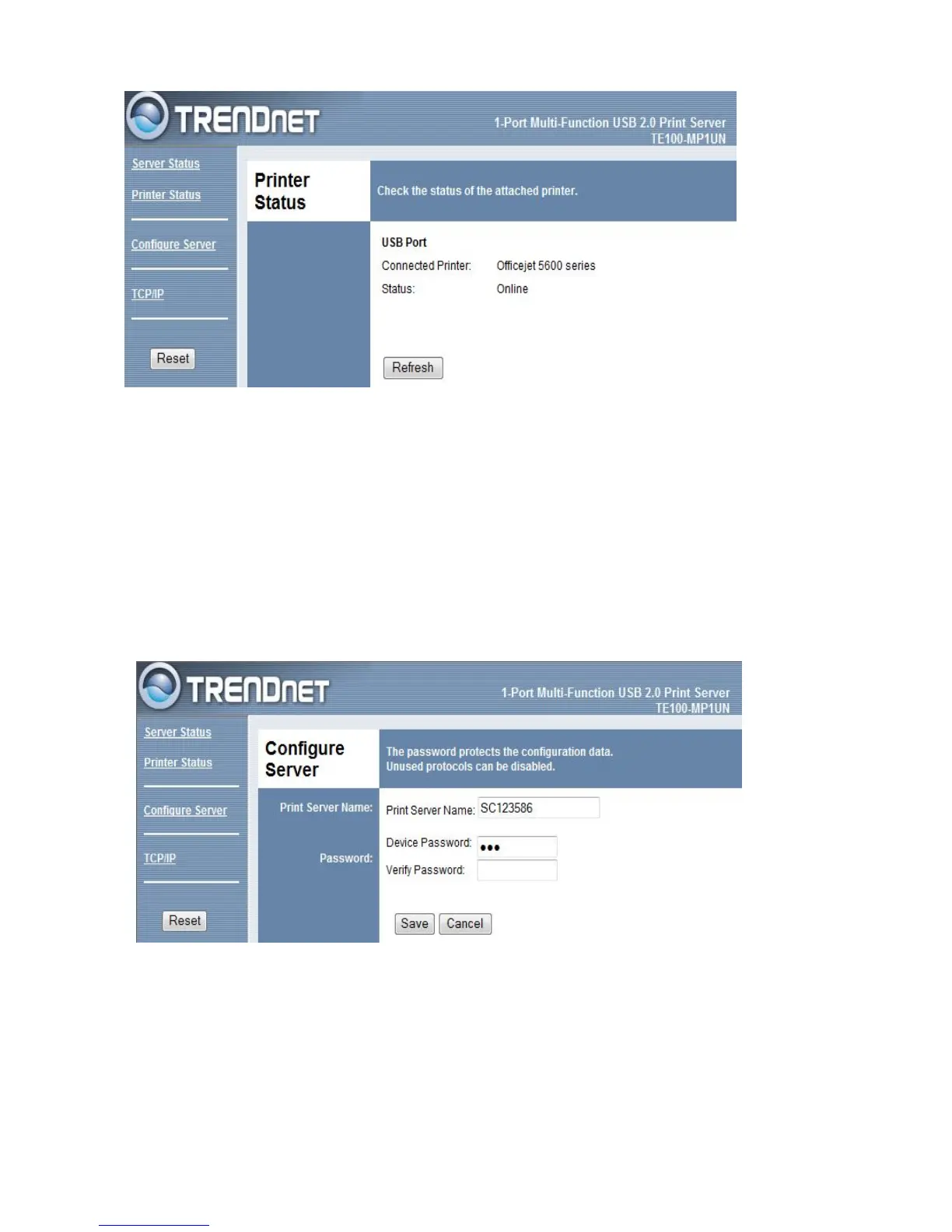Page 17
Configure Server
This screen displays the current status of each port. For each port, the following data is listed:
Print Server Name- displays the model name of the Print Server. The Print Server name can be found on the bottom of the
device base. The Print Server name can be changed by clearing the field and typing in a new name.
Password - Enter a password for the user "admin", who will have full access to the Web-based management interface. When
changing the password, you must enter it again to verify the new password.9*