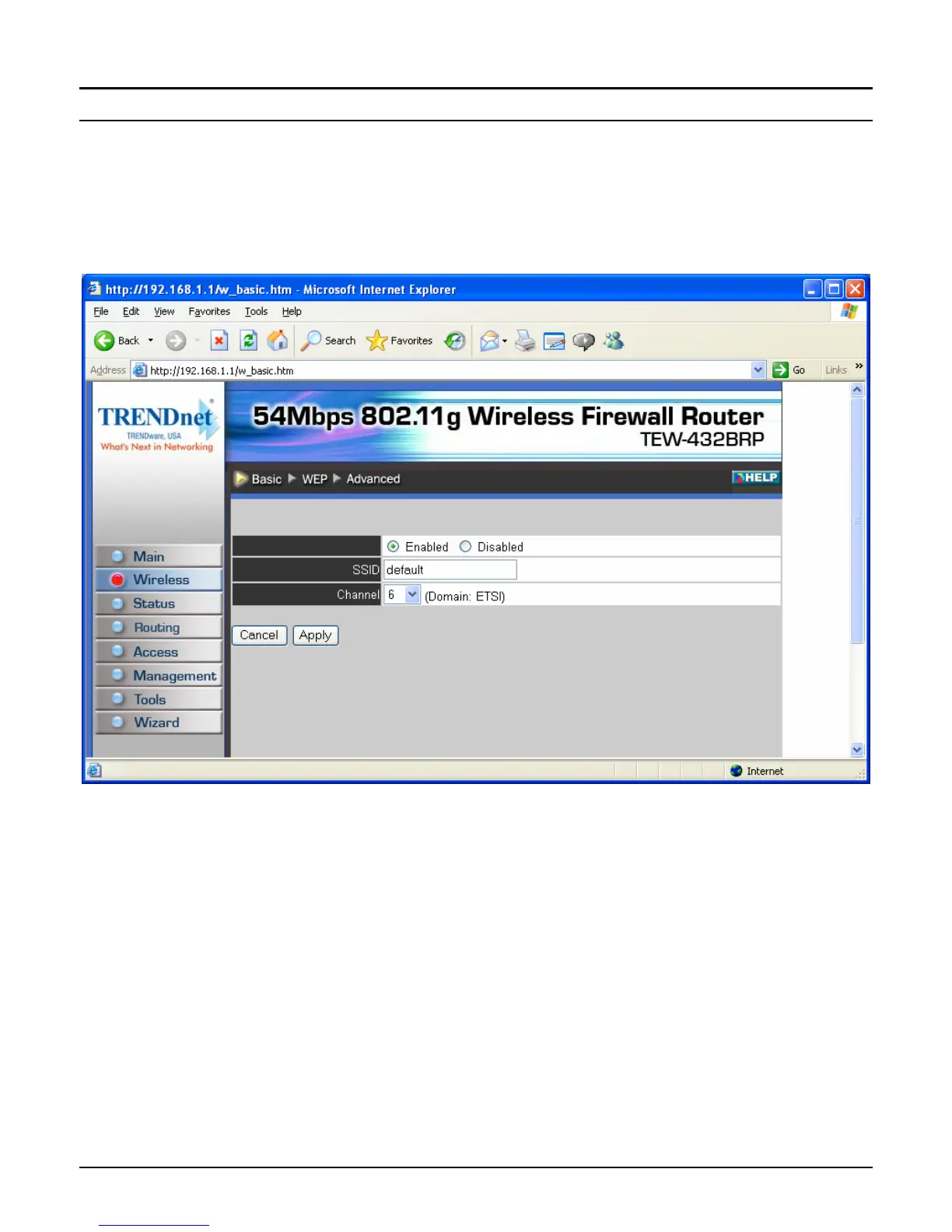25
2.2 Wireless
This section enables user to set wireless communications parameters for the router's
wireless LAN feature.
2.2.1 Basic
This page allow user to enable and disable the wireless LAN function, create a
SSID, and select the channel for wireless communications.
Enable/Disable: Enables and disables wireless LAN via the router.
SSID: Type an SSID in the text box. The SSID of any wireless device must match
the SSID typed here in order for the wireless device to access the LAN and WAN
via the router.
Channel: Select a transmission channel for wireless communications. The channel
of any wireless device must match the channel selected here in order for the
wireless device to access the LAN and WAN via the router.
