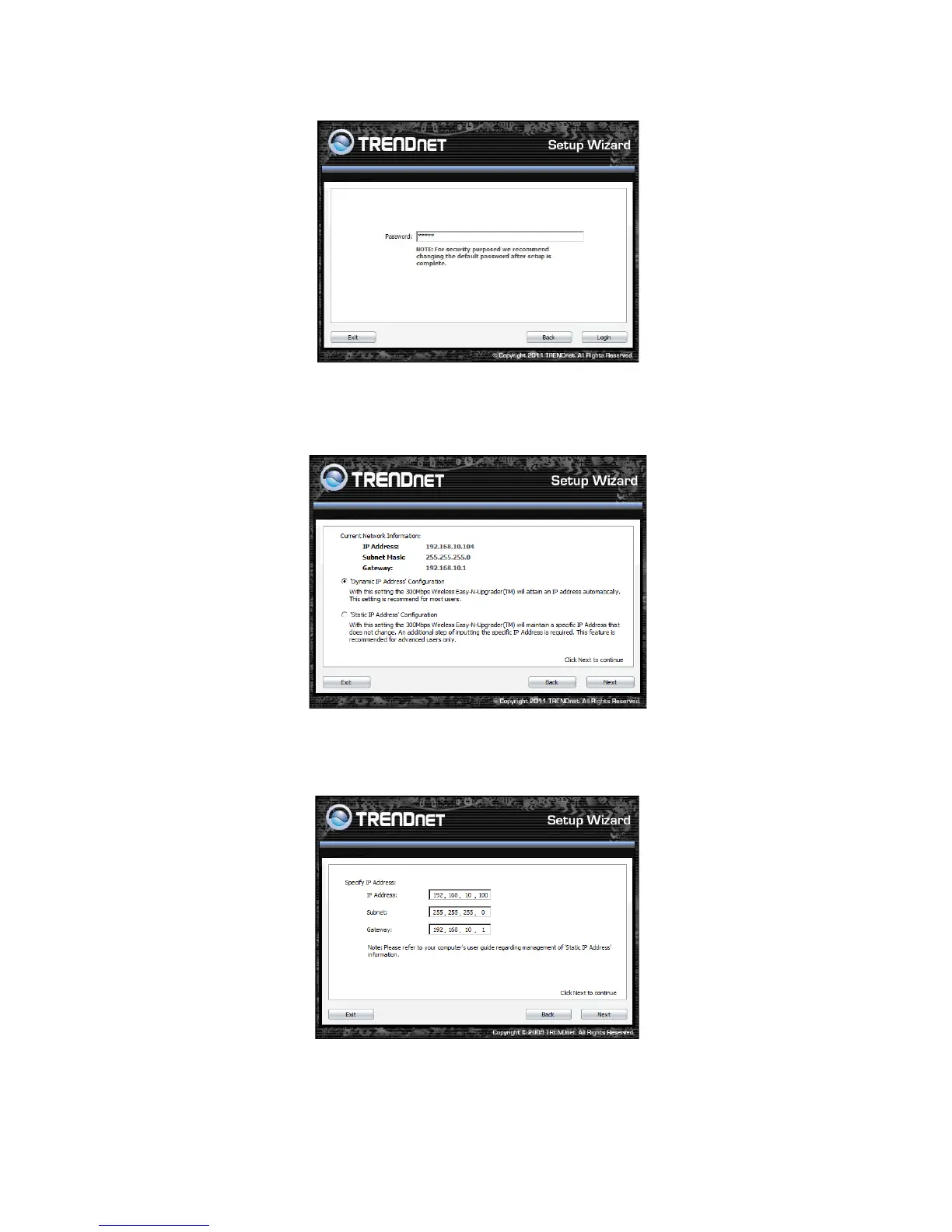Page 13
11. Enter password for the Access Point. The default password is “admin”. Click Login button to
continue.
12. The default IP address is 192.168.10.100, you can choose to obtain network setting automatically, or
set the IP address manually. After setting, click Next to continue.
13. The default IP address is 192.168.10.100, you can choose to obtain network setting automatically, or
set the IP address manually. After setting, click Next to continue.
14. Select Wi-Fi Protected Setup to connect your wireless client device to this AP, and click Next
button.
