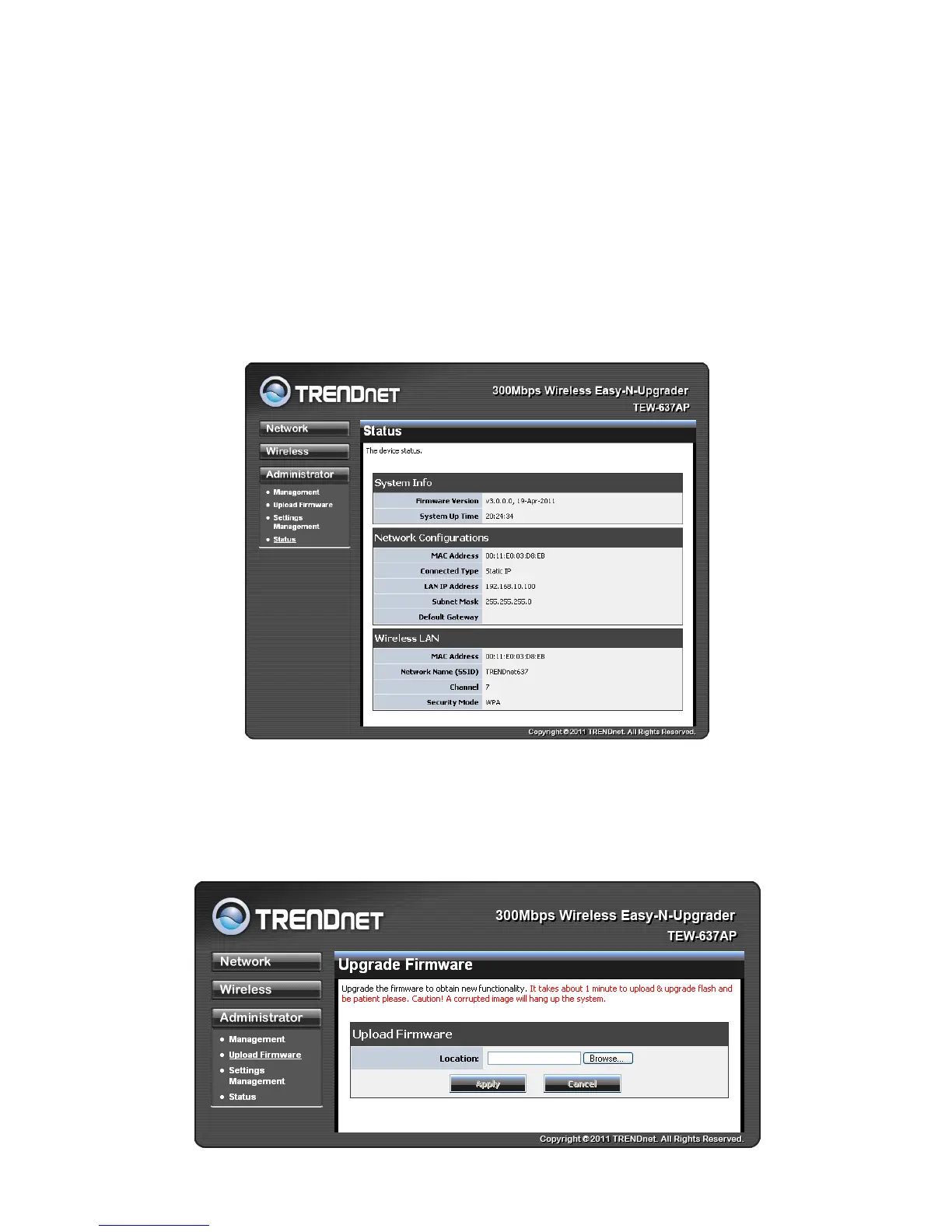Page 30
Administrator
This Administrator section is used to set password for access to the Web-based management, also
provide function of firmware upgrade.
The Administrator tab provides the following configuration options: Management, Upload Firmware,
Settings Management & Status.
SYSTEM MANAGEMENT
At this page, you can configure administrator account and password.
UPLOAD FIRMWARE
By assigning firmware location, you can upload firmware at this page.
