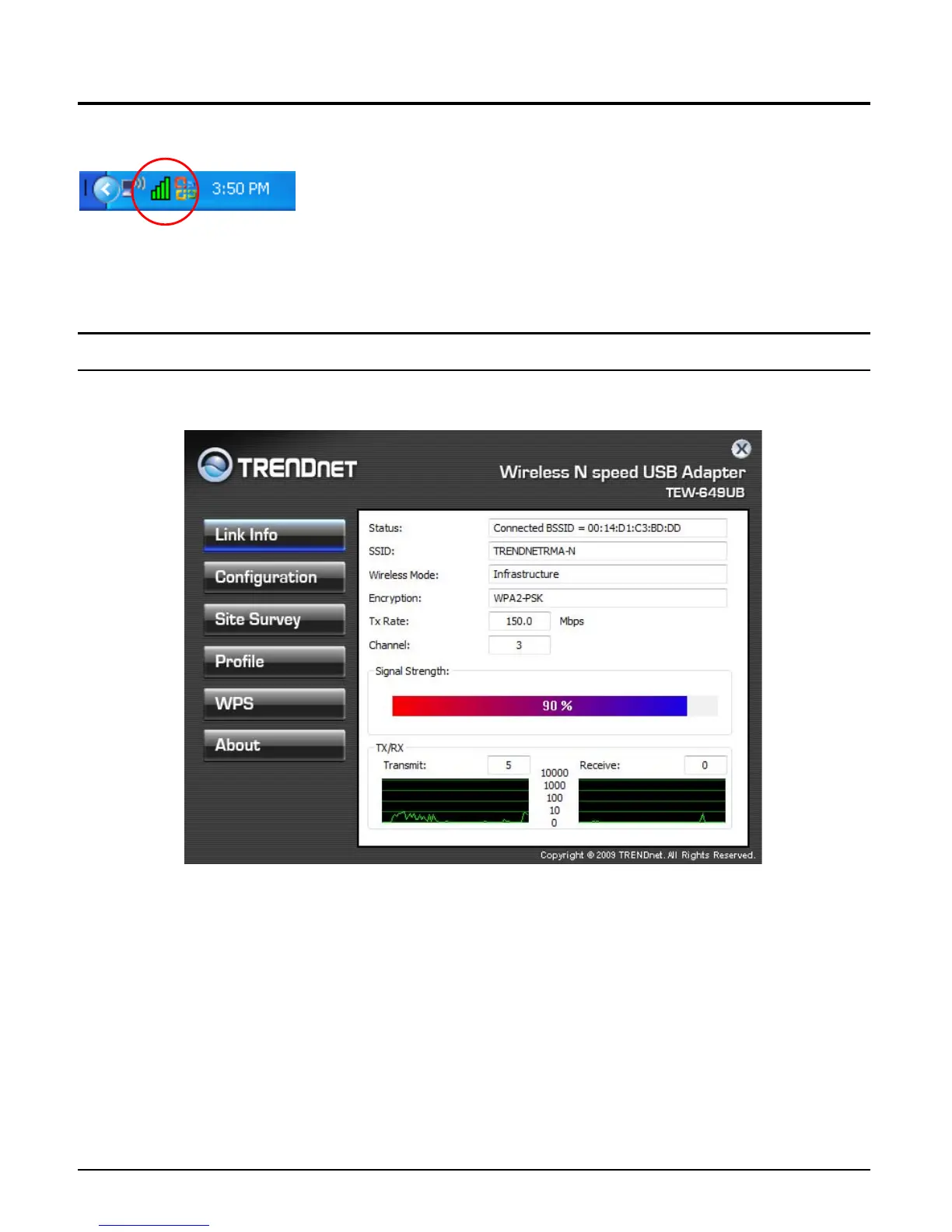14
WIRELESSUTILITYSETTING
TheusercanconfigurethewirelesssettingsusingtheWirelessAdapter
ConfigurationUtility.Double‐clicktheutilityiconthatappearsinthetaskbar.
The Wireless Adapter Configuration Utility is divided into six sections: Link Info,
Configuration,SiteSurvey,Profile,WPSandAbout.
LinkInformation
ThisisthedefaultscreenafterlaunchingtheUtilityprogram.
Status:ShowstheassociatedBSSID(MACaddress),whichcanbeusedtoidentify
thewirelessaccesspointorrouterthatyouareconnectingto.
SSID: Shows the current SSID, which must be the same as your wireless access
pointorrouterinordertoestablishtheconnectioncorrectly.
Frequency:Showsthe
currentfrequencyusedforyourwirelessnetwork.
WirelessMode:Showsthecurrentwirelessmodeused.
Encryption:Showsthecurrentencryptionmodeused.
TxRate:Showsthecurrentdatarateusedfortransmitting.
