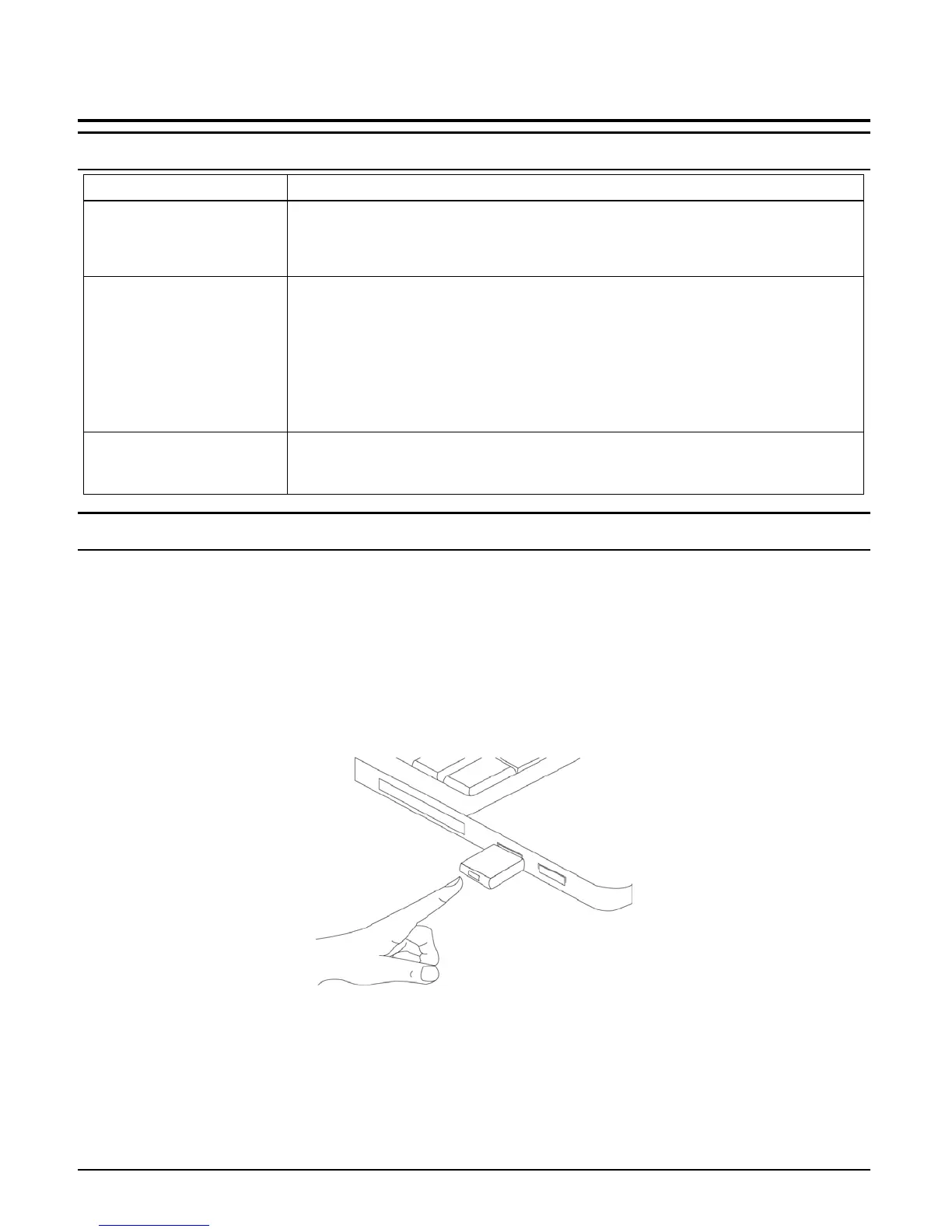7
IDENTIFYINGEXTERNALCOMPONENTS
LED
LEDStatus Description
SlowBlink(1blink/second)
When the LED is blinking, the WLAN Adapter is transmitting or receiving data
ontheWirelessEthernetnetwork.
FastBlink(3blinks/second)
After pressing the WPS button, the LED will flash 3 blinks/second.Once the
connectionissuccessfullyestablishedbetweentheAPandtheadapter,theLED
will remain solid for 5 seconds to tell the users that the connection has been
established. After 5 seconds , the LED
will turn off to indicate that the AP is
readyforanewWPSconnectionandtheadapterisassociatedwiththeAP.
Off
User inserts the card into the NB without driver installed, and without
connection.
WPSButton
PresstheWPSbuttonstarttheWPSpairing,theLEDwillbeginstoblinkingfor3
blinks/second,oncetheconnectionissuccessfullyestablishedbetweentheAPand
the adapter, the LED will remain in solid for 5 seconds to tell the users that the
connectionhasbeenestablished.After5second,
theLEDwilllightofftoindicate
userthat theAccessPointorWirelessRouterisreadyforanew WPS connection
andtheadapterisassociatedwiththeAccessPointorWirelessRouter.
