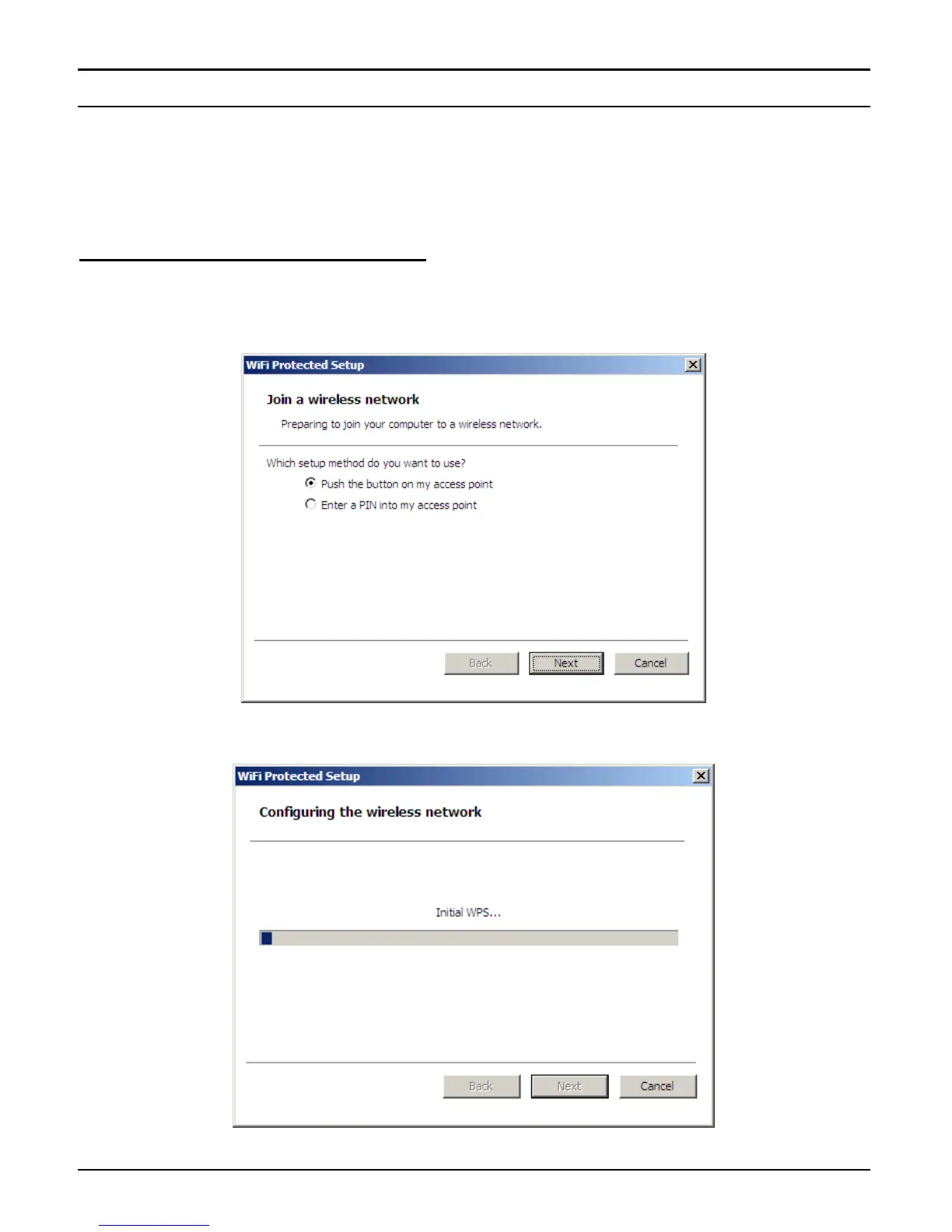22
WPS
Wi‐FiProtectedSetup(WPS)isanoptionalcertificationprogramfromtheWi‐Fi
Alliancethatisdesignedtoeasethetaskofsettingupandconfiguringsecurityon
awirelessnetwork.TherearetwomethodsusedintheWPSasbelowinstruction.
Pushthebuttononmyaccesspoint
Using the WPS configuration with the “Push the button on my access point”
method,theconfigurationstepsasbelow:
1) Selectedthe“Pushthebuttononmyaccesspoint”.
2) PushtheWPSconfigurationbuttononyourwirelessaccesspointorrouter.
3) CliektheNextbuttonstarttheWPSconfiguration.
