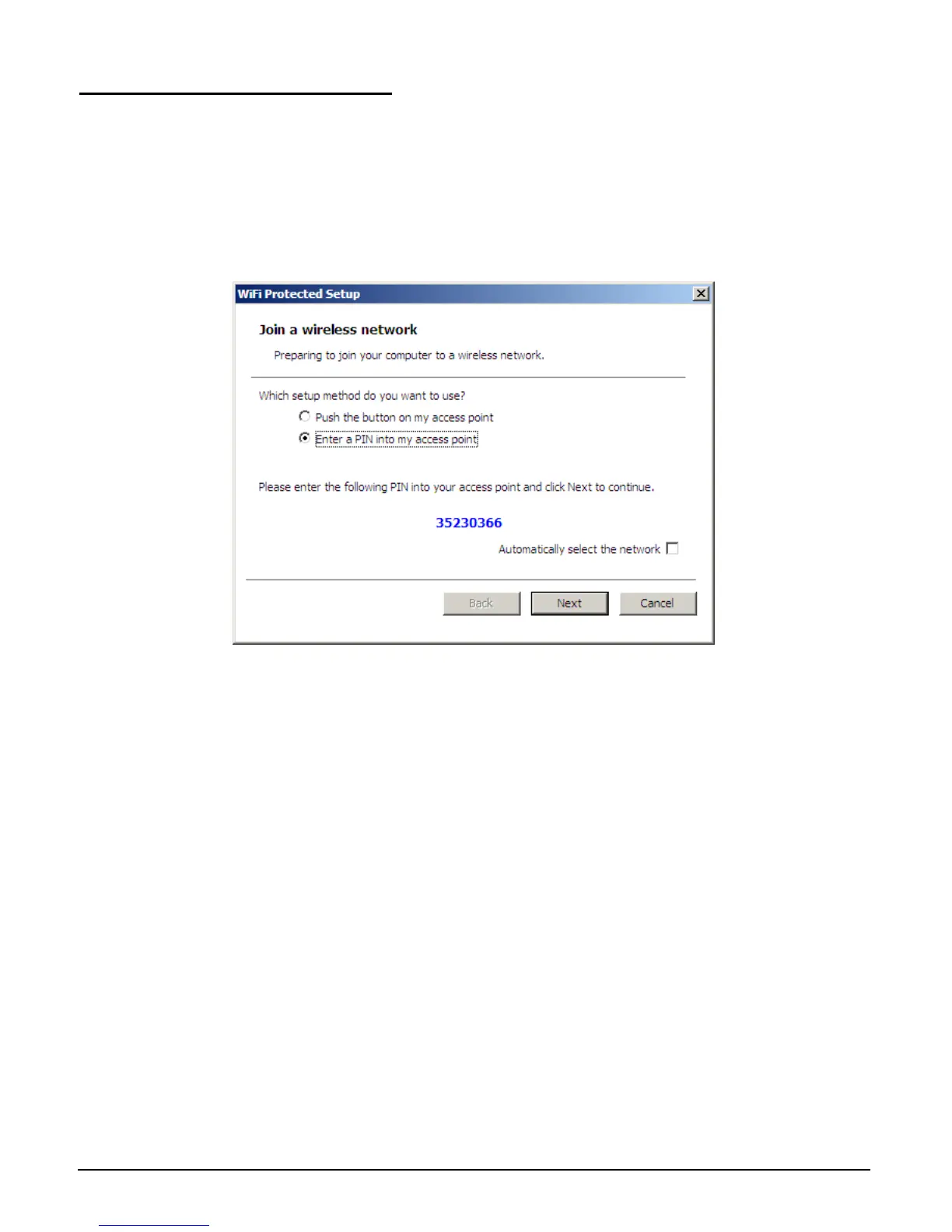24
EnteraPINintomyaccesspoint
UsingtheWPSconfigurationwiththe“EnteraPINintomyaccesspoint”method,
theconfigurationstepsasbelow:
1) Selectedthe“EnteraPINintomyaccesspoint”,thePINwillbeshowonthe
buttonofthewindows.
2) EnterthePINcodeintotheWPS“ClintPINnumber”ofyouwirelessaccess
pointorrouterthenclicktheStartPINbutton,thewirelessaccesspointor
routerwillstarttheWPSconfigurationprocess.
3) Selected a wireless access point or router which one will be connecting
then
click the Next button start the WPS configuration. If the “Automatically select
thenetwork”waschecked,thesetupstepwillbeskip.
