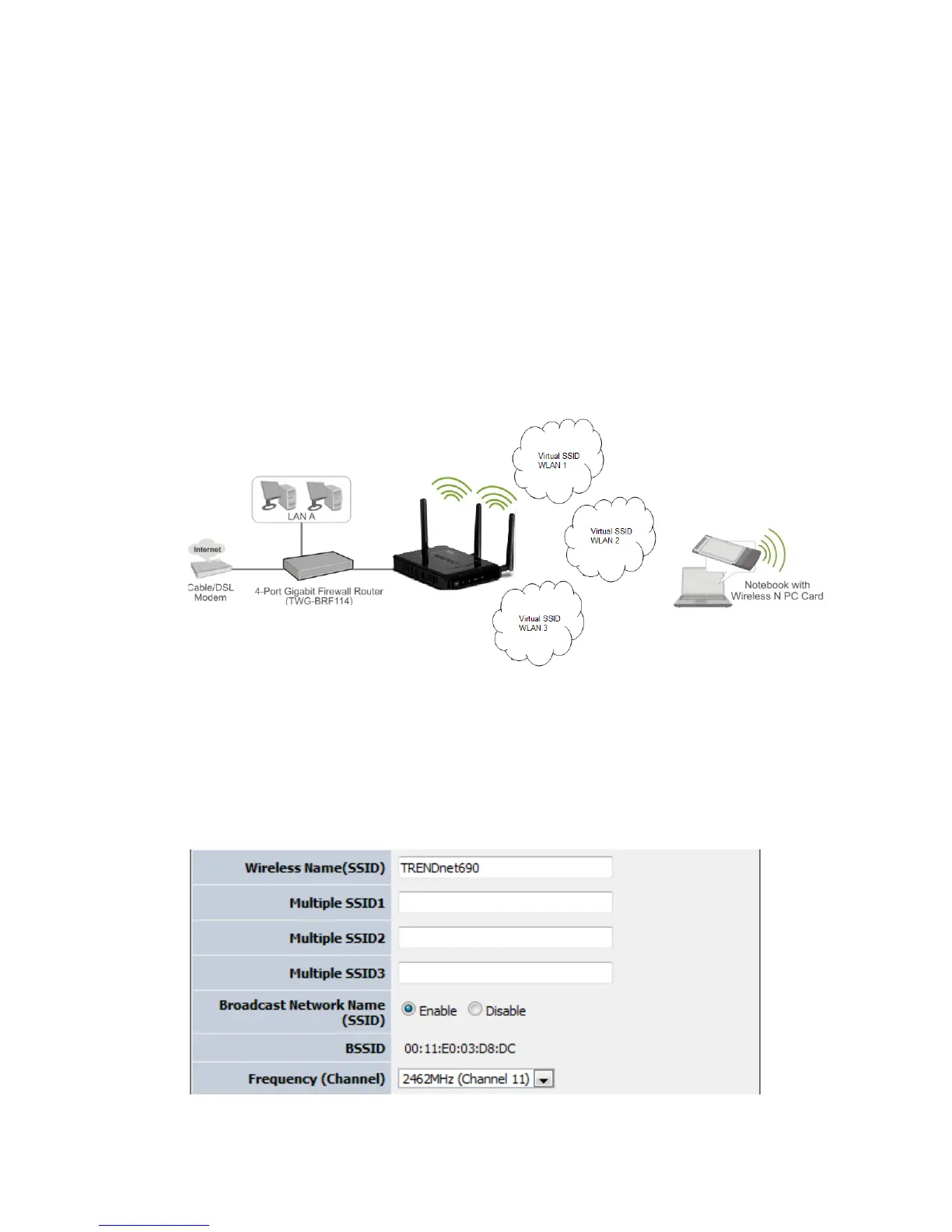Page 22
access at the same time. Although the wireless b/g/n operates in the same 2.4GHz frequency, it
will allow the use of other 2.4GHz client devices (Wireless b/g/n) to connect and access at the
same time.
Wireless Name (SSID)
When you are browsing for available wireless networks, this is the name that will appear in the list
(unless Broadcast Network Name is set to Disable, see below). This name is also referred to as the SSID.
For security purposes, it is highly recommended to change from the pre-configured network name. Add
up to three additional SSIDs to create virtual wireless networks from one wireless Access Point.
Multiple SSID #
This Access Point support multiple SSID function, you can assign three more SSID for the TEW-690AP.
Create virtual SSID wireless networks (WLAN) with different type of wireless security for each virtual
WLAN that is created. When using the wireless adapter wireless site survey tool, there will be additional
wireless network to connect with once the feature is enabled.
Add Additional Wireless Network Name (SSID)
To add additional Wireless Network Names simply add the name to the Multiple SSID field and click on
apply at the bottom of the page. When finished, go to the Security section in this Users Guide for wireless
security configuration.
Multiple SSIDs
Multiple SSID (Virtual WLANs)
