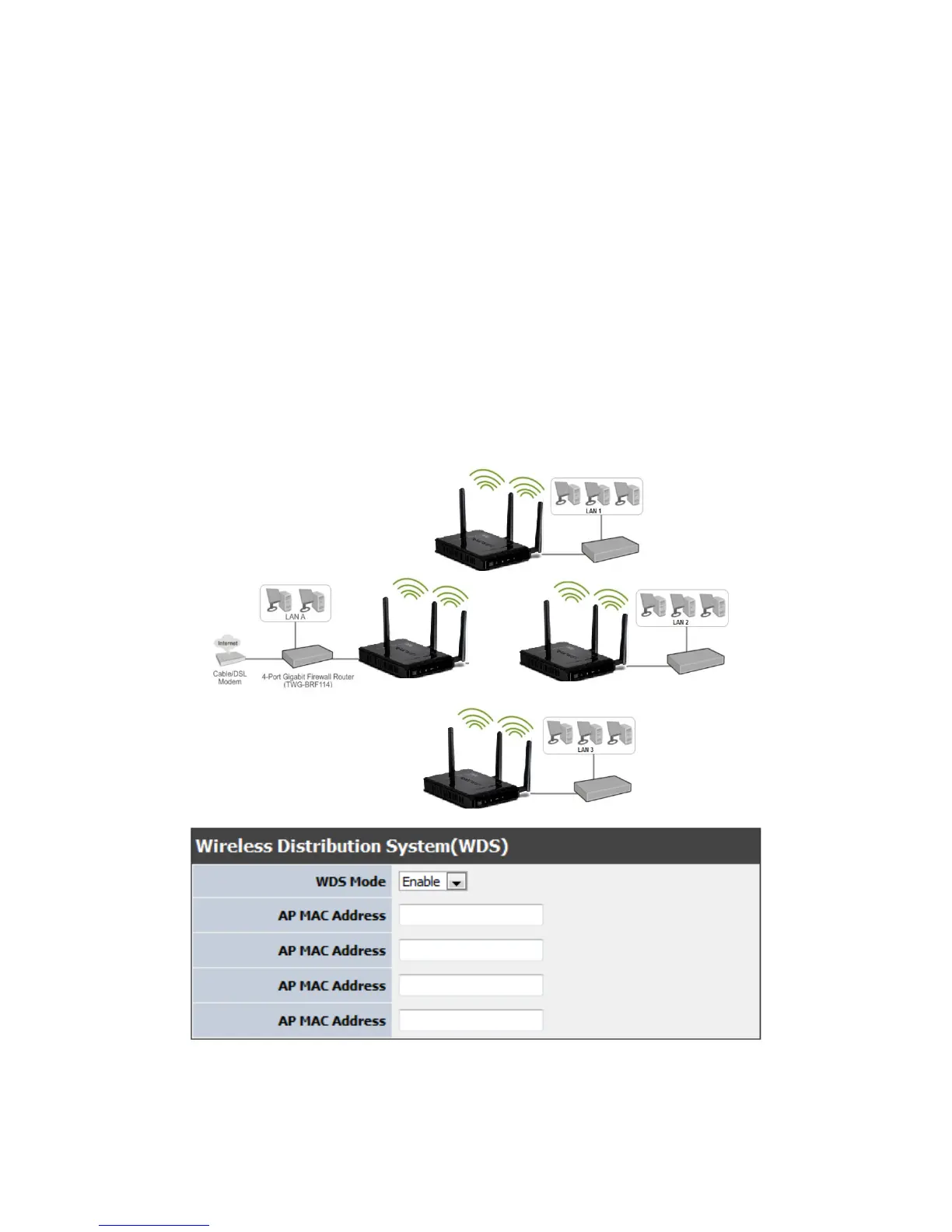Page 23
Broadcast Network Name (SSID)
This option allows you to hide your wireless network. When this option is set to enable, your wireless
network name is broadcast to anyone within the range of your signal. If you're not using encryption then
they could connect to your network. When this mode is disabled, you must enter the Wireless Network
Name (SSID) on the client manually to connect to the network.
Frequency (Channel)
A wireless network uses specific channels in the wireless spectrum to handle communication between
clients. Some channels in your area may have interference from other electronic devices. Choose the
clearest channel to help optimize the performance and coverage of your wireless network.
WDS Mode
When WDS is enabled, this access point functions as a wireless bridge and is able to wirelessly
communicate with other access points via WDS links. A WDS link is bidirectional; both end points must
support WDS and each access point must know the MAC Address of the other. Each access point will be
configured with the remote access point’s MAC address and vice versa. Make sure all access points are
configured with the same SSID, channel and wireless encryption settings.
WDS configuration option enabled
