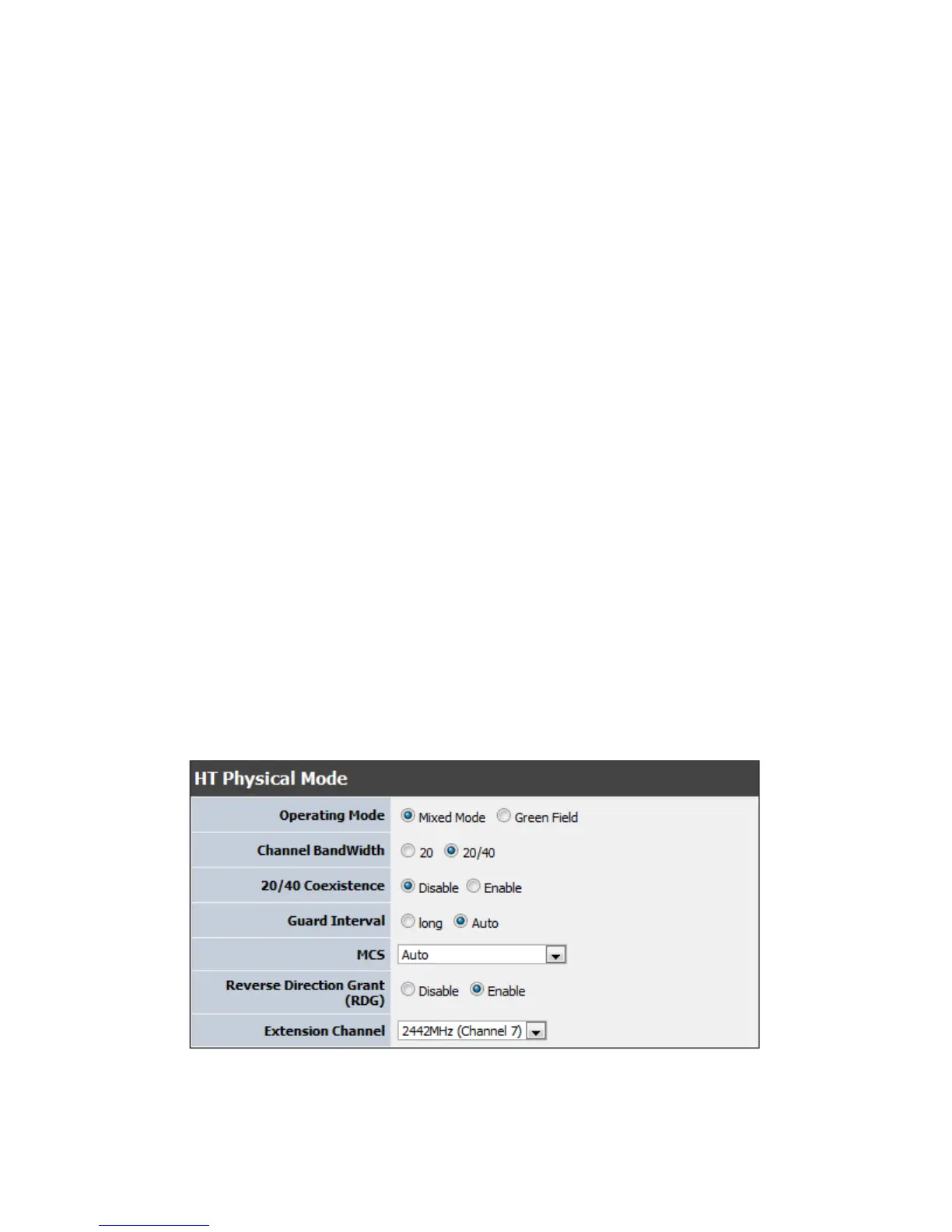Page 24
Operating Mode
If you have both wireless g and wireless n client devices included on your wireless network at the same
time, you should choose Mixed Mode. And if you only have wireless n client devices on your wireless
network, you can choose Green Field to enjoy high throughput.
Channel Bandwidth
The "20/40” MHz option is usually best. The other option is available for special circumstances.
20/40 Coexistence
When Disable is chosen, your network will operate under 20/40 mode.
Guard Interval
Using “Auto” option can increase throughput. However, it can also increase error rate in some
installations, due to increased sensitivity to radio-frequency reflections. Select the option that works best
for your installation.
MCS
The Modulation and Coding Scheme (MCS) is a value that determines the modulation, coding and
number of spatial channels. This parameter represents transmission rate. By default (Auto) the fastest
possible transmission rate will be selected. You have the option of selecting the speed if necessary.
Fix MCS rate for HT rate 0-15
Reserve Direction Grant (RDG)
Disable or enable reserve direction grant. Default is enabled.
Extension Channel
When 20/40 channel bandwidth has been chosen, you should select extension channel to get higher
throughput.
